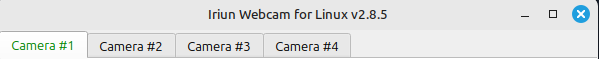basstrombone1
New Member
Greetings, everyone. I recently bought the PRO versions of Irium to use in OBS. But when I try to add a new video source (e.g., creating a new science), OBS just displays the "Irium 0000" source as the sole option, and I can't find the "Irium 0002" or anything that would differentiate two different cell phones.
I can switch the cell phones in the Irium app itself, and then OBS recognizes it and changes, but not as a different scene. Because of that, the transitions between the sources are harsh. On Windows, I verified that it is possible to choose a different phone as Irium #1 and # 2 are limited to four different phones.
Am I doing something wrong?
I am setting both phones at 1920X1080.
Any thoughts and suggestions would be much appreciated.
Operating System: Linux Mint, OBS version 31.0.1
I can switch the cell phones in the Irium app itself, and then OBS recognizes it and changes, but not as a different scene. Because of that, the transitions between the sources are harsh. On Windows, I verified that it is possible to choose a different phone as Irium #1 and # 2 are limited to four different phones.
Am I doing something wrong?
I am setting both phones at 1920X1080.
Any thoughts and suggestions would be much appreciated.
Operating System: Linux Mint, OBS version 31.0.1