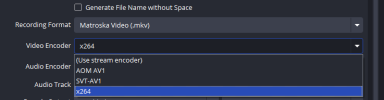You are using an out of date browser. It may not display this or other websites correctly.
You should upgrade or use an alternative browser.
You should upgrade or use an alternative browser.
Nvidia T1000 question concerning OBS encoder
- Thread starter Touchups
- Start date
rockbottom
Active Member
If you're using the latest version of OBS, check your driver.
Note
NVIDIA users may need to update their GPU drivers to 551.76 (Windows) / 550.54.14 (Linux) or newer.
Note
NVIDIA users may need to update their GPU drivers to 551.76 (Windows) / 550.54.14 (Linux) or newer.
rockbottom
Active Member
Nice, YW!
I would advise to run everything on the T-1000 that's connected directly to the CPU. Only use the second T-1000 for encoding, AFTER the first GPU is fully utilized.
I would advise to run everything on the T-1000 that's connected directly to the CPU. Only use the second T-1000 for encoding, AFTER the first GPU is fully utilized.
rockbottom
Active Member
Top GPU, with OBS closed, connect all the monitors to it.
Open OBS & look at your log, they should be connected to the GPU in position 0.
Open OBS & look at your log, they should be connected to the GPU in position 0.
rockbottom
Active Member
Better to avoid using it at all & act like it doesn't exist. OBS runs much better on a single GPU. You can encode up to (8) streams concurrently with the right settings on a single GPU.
rockbottom
Active Member
It's rendering the displays & scene(s) so no way to exclude it. The GPU's are 0 & 1. The GPU used for encoding can be selected when in the Advanced Output Mode/Standard encoding settings, 0 is default. Gaining nothing by doing this but adding more load overall to your system so the results may not be optimal.