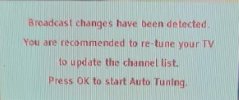I am new to OBS and signed up to record old cassettes from a VHS. I have managed to do this with the help of a Youtube video but each time I start recording there is a popup that appears stating "Broadcast changes have been detected. Your are recommended to re-tune your TV and update the channel list. Press OK to start Auto Tuning". The problem is that I am using a laptop, not a TV and there is no 'OK' icon to click. I palyed back the recording in the hope that the opoup didn't record but it did. I can't get rid of the pop up. Can anyone help?
Novice
- Thread starter MarkCn
- Start date