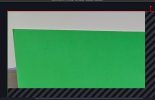This is driving me crazy. I can't crop my image when using "alt" and dragging. I'm told I have to select the "edit transform" window and change Bounding Box Type to "No Bounds". But when I do that my image suddenly becomes much bigger and no longer fits in the canvas window. If I then select "Transform > Fit to Screen", I'm back where I started and again can not crop anything. Is this normal???