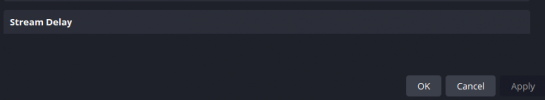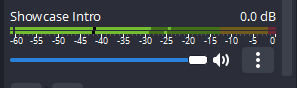I have connected OBS to twitch, under stream delay there are no options (streaming tournaments so need to be at least 2 minutes delay)
2nd issue I have is that I have an intro vid it works and I can hear the sound on my pc but when I have it as a source in OBS there is no sound on the video
2nd issue I have is that I have an intro vid it works and I can hear the sound on my pc but when I have it as a source in OBS there is no sound on the video