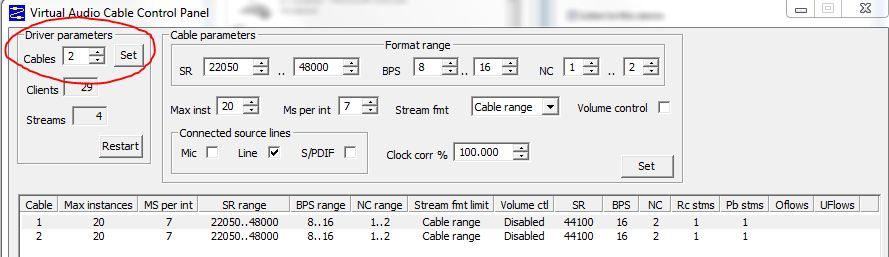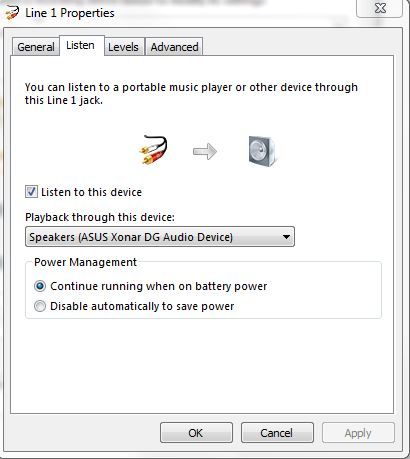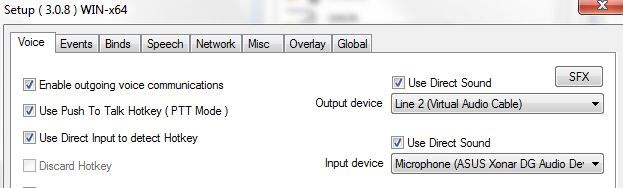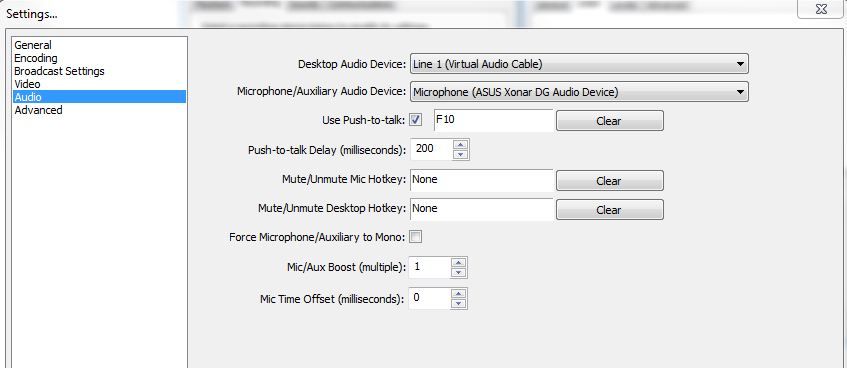FrenziedMuffin
New Member
Hello All,
1. I'm newer to the streaming and I have some questions. I run native 2560x1440 resolution on my PC and I havn't had any issues getting OBS to function however I obviously need to downscale my stream for viewers. I assume streaming at 720p would be optimal quality wise because it is exactly half of my resolution?
2. Can I stream @ 60fps / 720p if I have bitrate clocked to 3300kb? (My max is 4100kb up) I run W7 64bit, i7 (Sandy), 580GTX.
3. I'm commonly in Ventrilo and I've figured out how to get myself muted so people cannot hear me on my stream (or when I talk in Vent), but when friends talk they are heard. How do I stop this while still keeping the games sound going? I run a simple setup with just a Sennheiser HD-598 (with mod mic) and Asus Xonar DG (needed a AMP for headset) so I lack dedicated speakers. I tried adding a dedicated Ventrilo Scene but I was lost.
4. Whats easiest way to test my own stream when I go live? Outside of having a friend watch...
5. Does twitch throttle my bitrate? How does the stream figure out your broadcasted resolutions? I seem tohave more luck with hashd.tv, but I'd like to get working on multiple sites.
Thanks!
1. I'm newer to the streaming and I have some questions. I run native 2560x1440 resolution on my PC and I havn't had any issues getting OBS to function however I obviously need to downscale my stream for viewers. I assume streaming at 720p would be optimal quality wise because it is exactly half of my resolution?
2. Can I stream @ 60fps / 720p if I have bitrate clocked to 3300kb? (My max is 4100kb up) I run W7 64bit, i7 (Sandy), 580GTX.
3. I'm commonly in Ventrilo and I've figured out how to get myself muted so people cannot hear me on my stream (or when I talk in Vent), but when friends talk they are heard. How do I stop this while still keeping the games sound going? I run a simple setup with just a Sennheiser HD-598 (with mod mic) and Asus Xonar DG (needed a AMP for headset) so I lack dedicated speakers. I tried adding a dedicated Ventrilo Scene but I was lost.
4. Whats easiest way to test my own stream when I go live? Outside of having a friend watch...
5. Does twitch throttle my bitrate? How does the stream figure out your broadcasted resolutions? I seem tohave more luck with hashd.tv, but I'd like to get working on multiple sites.
Thanks!