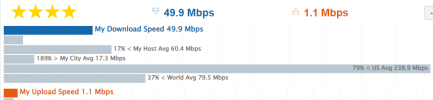killingcomputerwithagun
New Member
Hi everyone. I only have come here to post this after exhaustively reading so, so many posts about this subject on this forum. I'm really at my wit's end, and my ISP has indicated there is not much more they can do either and have redirected me to some generic resources for "help" (much to my frustration). So, here's this post.
Every test I run indicates that I pull down a solid 25-30 and upload 6.5-10mbps, which is the speed I sought out from this local wireless provider so I would once again be able to stream. And it's a fine speed, I have been able to stream at 720p60fps for YEARS on a similar, or even worse connection when I lived elsewhere. My computer is also beyond capable of handling it. The second speed test here is from today, and is a service provided by my ISP:


In my search for answers I was directed to the Twitch server connection test tool which has produced... very promising results! Results that scream, "You should be able to stream to these servers!"

But when I run the bandwidth test in OBS, I am met by fluctuating speeds from <1k kbps up to ~3500kbps, sometimes peeking above 4-5k. Sometimes it just gives up completely and plummets to 0, and stays there. I have tested to all servers close to me and even on the Auto select, and the results are shockingly consistent - and it's all bad.


I can tolerate some dropped frames of course, but not 65%. I'm really at a loss of what to do. OBS is particularly bad, but other applications seem to be performing poorly, too. Downloads on steam are only going at about 5 down, but I guess that makes sense considering that there are other devices on the network. But there are certainly no devices on my network uploading, or uploading so much that it completely kicks my OBS out of being able to tap into my upload speed.
https://obsproject.com/logs/CCFEDa01iGUqKTnC here is a log from a recent test I ran. I'm not sure if that's exactly what people on here need, but I can provide more if asked. I just really want to get this resolved. I've waited months to get this "better" internet to get back into my favorite hobby, streaming, and I've been so horribly disappointed these last couple days. Thanks in advance for any helpful advice. I don't know a ton about networking, so my apologies if I phrased something incorrectly.
Every test I run indicates that I pull down a solid 25-30 and upload 6.5-10mbps, which is the speed I sought out from this local wireless provider so I would once again be able to stream. And it's a fine speed, I have been able to stream at 720p60fps for YEARS on a similar, or even worse connection when I lived elsewhere. My computer is also beyond capable of handling it. The second speed test here is from today, and is a service provided by my ISP:
In my search for answers I was directed to the Twitch server connection test tool which has produced... very promising results! Results that scream, "You should be able to stream to these servers!"
But when I run the bandwidth test in OBS, I am met by fluctuating speeds from <1k kbps up to ~3500kbps, sometimes peeking above 4-5k. Sometimes it just gives up completely and plummets to 0, and stays there. I have tested to all servers close to me and even on the Auto select, and the results are shockingly consistent - and it's all bad.
I can tolerate some dropped frames of course, but not 65%. I'm really at a loss of what to do. OBS is particularly bad, but other applications seem to be performing poorly, too. Downloads on steam are only going at about 5 down, but I guess that makes sense considering that there are other devices on the network. But there are certainly no devices on my network uploading, or uploading so much that it completely kicks my OBS out of being able to tap into my upload speed.
https://obsproject.com/logs/CCFEDa01iGUqKTnC here is a log from a recent test I ran. I'm not sure if that's exactly what people on here need, but I can provide more if asked. I just really want to get this resolved. I've waited months to get this "better" internet to get back into my favorite hobby, streaming, and I've been so horribly disappointed these last couple days. Thanks in advance for any helpful advice. I don't know a ton about networking, so my apologies if I phrased something incorrectly.