You are using an out of date browser. It may not display this or other websites correctly.
You should upgrade or use an alternative browser.
You should upgrade or use an alternative browser.
Question / Help Need help with the program SubAlert
- Thread starter ITkrnl
- Start date
FerretBomb
Active Member
You're capturing a Chrome window, not the SubAlert window.
Each time you open OBS, you have to re-do the SubAlert source... something about how SA creates the (rather unnecessary) standalone alert window is nonstandard, and breaks things badly.
Really would like it if Red would put it all back together as a single window, that we could just capture a sub-region from. It worked reliably back when it was like that, without having to be re-acquired every time you got ready to stream.
Each time you open OBS, you have to re-do the SubAlert source... something about how SA creates the (rather unnecessary) standalone alert window is nonstandard, and breaks things badly.
Really would like it if Red would put it all back together as a single window, that we could just capture a sub-region from. It worked reliably back when it was like that, without having to be re-acquired every time you got ready to stream.
Sorry about that picture I rushed to take it and didnt noticed that the settings were not correct. but I still have the problem and heres the correct picture:You're capturing a Chrome window, not the SubAlert window.
Each time you open OBS, you have to re-do the SubAlert source... something about how SA creates the (rather unnecessary) standalone alert window is nonstandard, and breaks things badly.
Really would like it if Red would put it all back together as a single window, that we could just capture a sub-region from. It worked reliably back when it was like that, without having to be re-acquired every time you got ready to stream.
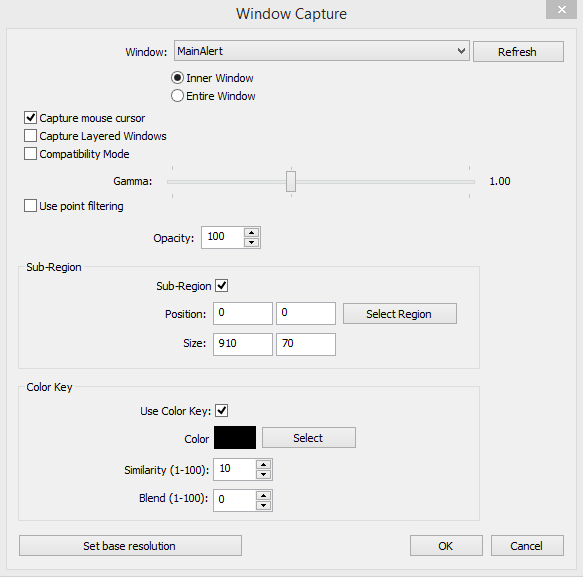
you mean what I see on screen?. I see the game and everything else but not the alerts when they should pop up.What's appearing in your scene for the window capture source you're trying to add?
same result.Are you running your game in full screen mode? It will need to be in windowed/borderless windowed mode for window capture to work.
Im using Windows 8.1 and 2 monitors 1 connected to my graphic card the 2 to my motherboard (It's connected to the motherboard because the screen uses VGA and my graphic card has only DVI etc..) and im using a PC.Does window capture work on other windows? Are you using a laptop?
Same result :(.What if you keep everything on the monitor connected to your graphics card (that means the game window, SubAlert, and OBS)? Does window capture work then? Moving windows to the second monitor that's connected to a different GPU could be causing problems.
