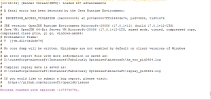I am writing this post once again, cause no one has taken a look at it and I'm out of ideas..
When I open Minecraft, no matter the original launcher (Vanilla Minecraft), Prism, or Modrinth, the game will crash. But it will only crash if my OBS is open. If it's closed, Minecraft and every other game work smoothly. (I have looked its not a problem of too little memory) I
1. completely reinstalled my driver,
2. I reinstalled OBS and Minecraft,
3. I changed every OBS setting i could find (also reinstalling it again to have it set to "normal"),
4. I have removed every plug-in, changed Minecraft to "Game capture", and "Window capture",
5. I changed my encoder,
6. changed my quality,
7. updated my drivers.
I have also opened a completely new Windows profile in which Minecraft worked when I had it on "Bandwith" (testing), after a week it crashed again, even though I changed nothing. I have already submitted a post in the Minecraft forum, which got cleared cause the people think it has nothing to do with their program (which is understandable if it just crashes when OBS is open). If you need any specifics of my computer, drivers OBS settings ect. please let me know it has been very upsetting to work with this program for the past month, thank you for reading!
When I open Minecraft, no matter the original launcher (Vanilla Minecraft), Prism, or Modrinth, the game will crash. But it will only crash if my OBS is open. If it's closed, Minecraft and every other game work smoothly. (I have looked its not a problem of too little memory) I
1. completely reinstalled my driver,
2. I reinstalled OBS and Minecraft,
3. I changed every OBS setting i could find (also reinstalling it again to have it set to "normal"),
4. I have removed every plug-in, changed Minecraft to "Game capture", and "Window capture",
5. I changed my encoder,
6. changed my quality,
7. updated my drivers.
I have also opened a completely new Windows profile in which Minecraft worked when I had it on "Bandwith" (testing), after a week it crashed again, even though I changed nothing. I have already submitted a post in the Minecraft forum, which got cleared cause the people think it has nothing to do with their program (which is understandable if it just crashes when OBS is open). If you need any specifics of my computer, drivers OBS settings ect. please let me know it has been very upsetting to work with this program for the past month, thank you for reading!