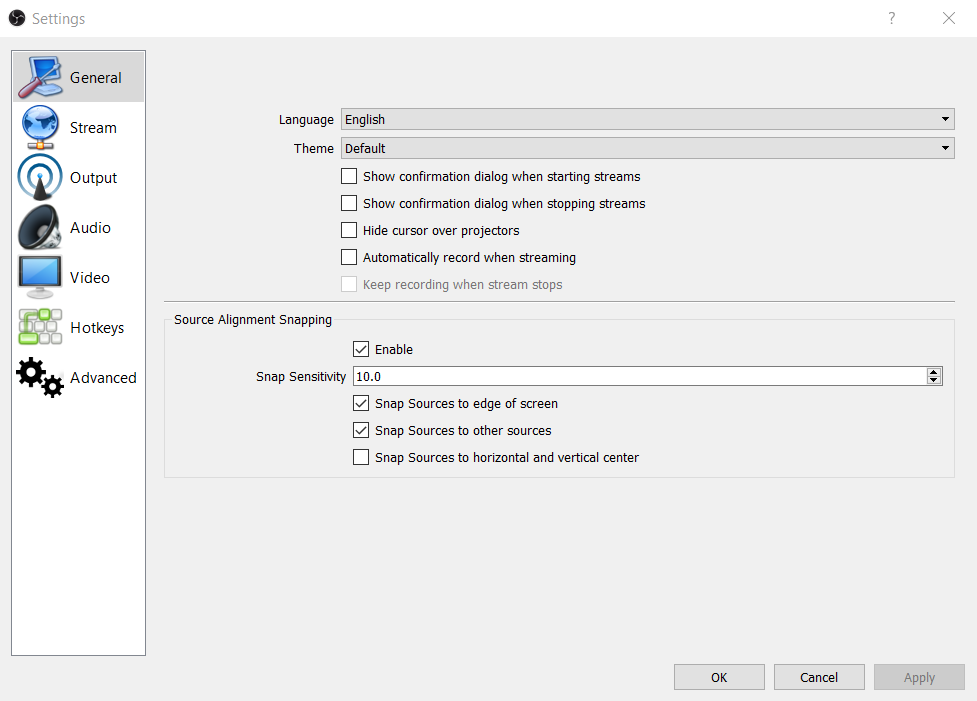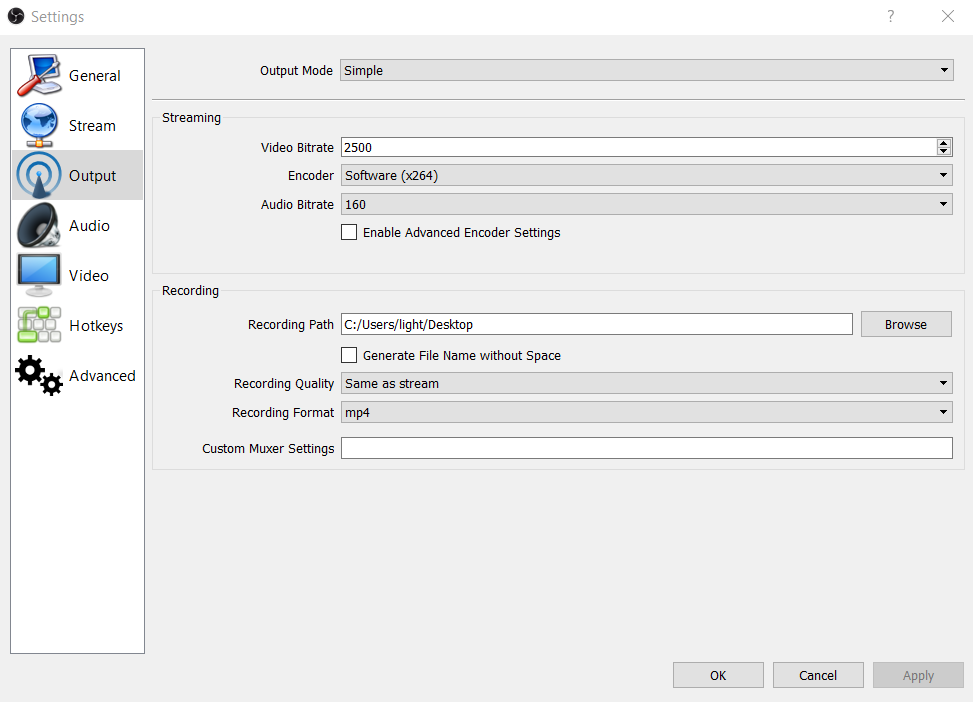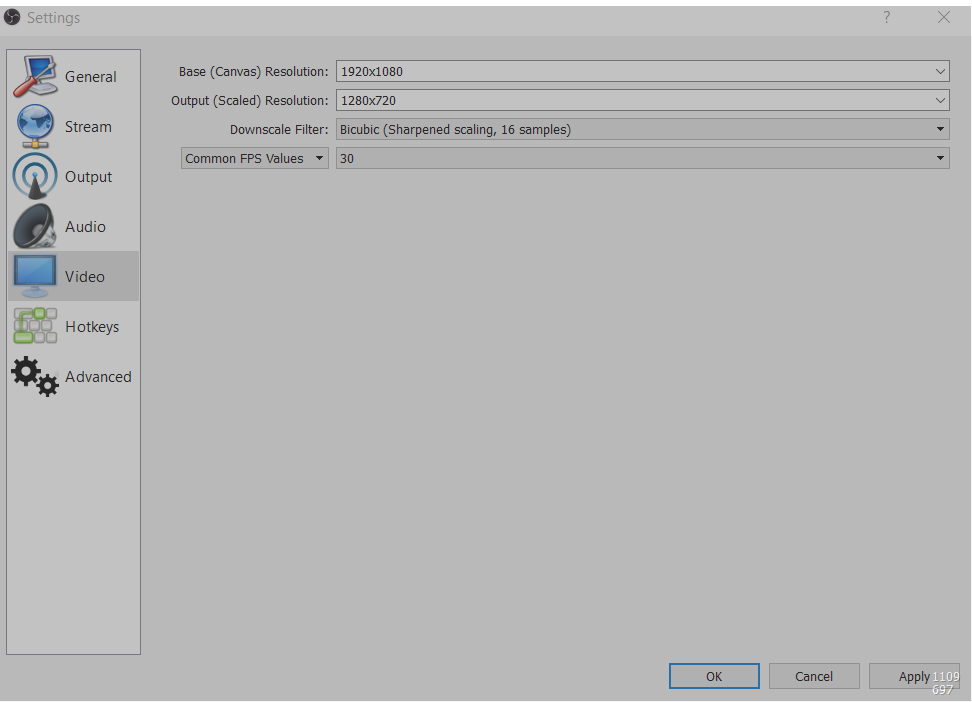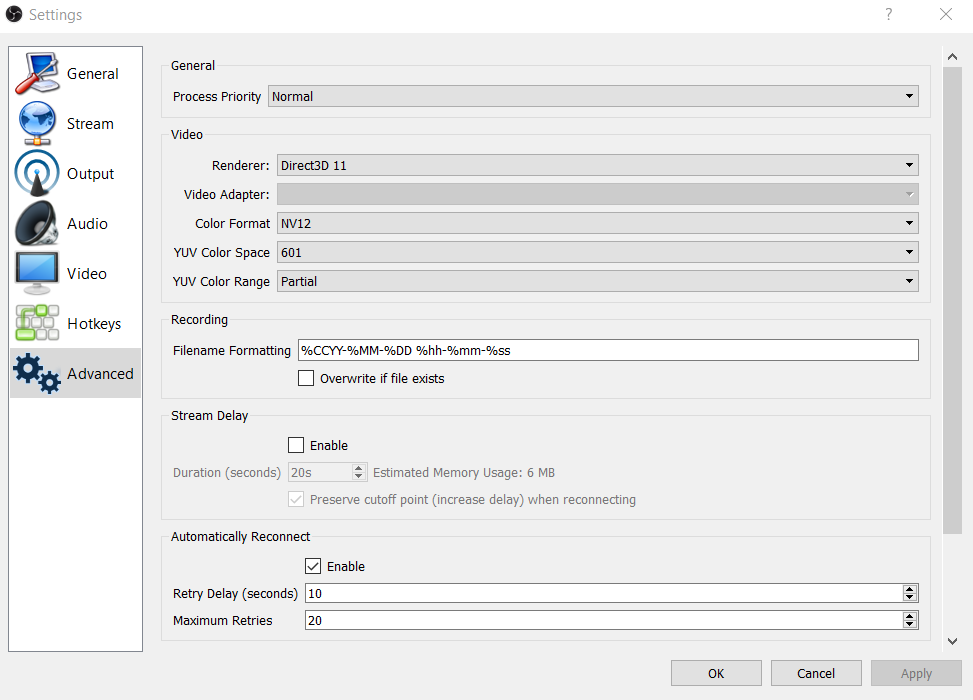lightpower26
New Member
The other day, I wanted to record myself doing a horror map, just for the fun of it. When I was checking to see everything is working, I realized that as soon as I went into full screen, OBS just dropped my framerate to 20, which is constantly dropping and going up, making the video look like a disaster. Not only is the video experiencing this, but I am as well. During installation, this error message pops up and I click ignore.
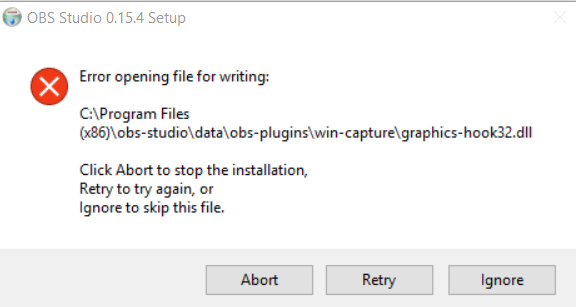
I set up OBS to record Minecraft with a Game Capture source and try it out
(The video says I have my crappy integrated graphics and not my NVIDIA GeForce 960m)
I've had this issue in the past, but I simply fixed it by switching to a Display Source and changing the renderer to OpenGL instead of Direct3D 11. This fix no longer works.
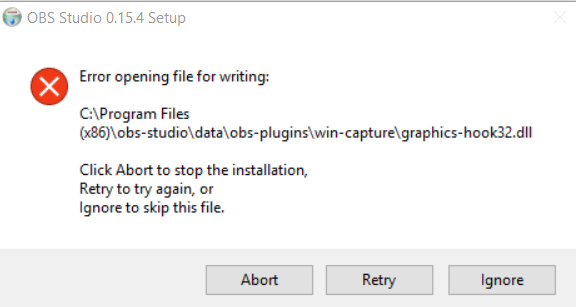
I set up OBS to record Minecraft with a Game Capture source and try it out
(The video says I have my crappy integrated graphics and not my NVIDIA GeForce 960m)
I've had this issue in the past, but I simply fixed it by switching to a Display Source and changing the renderer to OpenGL instead of Direct3D 11. This fix no longer works.