WillyMaze
New Member
L-3 Mobile-Vision uses a "Flashback Player" to play police in-car videos. I am trying to copy the videos using OBS, and all it shows is black screen inside the graphic interface. I took a screenshot, and it turns out that I can't even screenshot it. Here is what it looks like, as a graphic as well as screen recording:
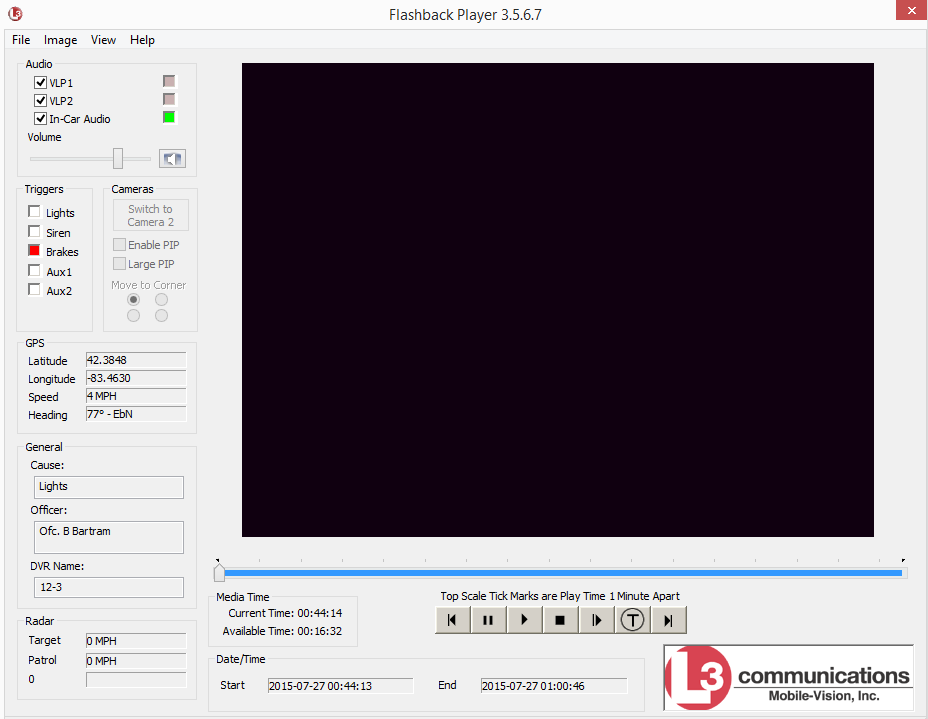
There is a picture hiding behind all that black box. Grrr... Any ideas on how to get these videos to copy? The actual video is contained in a QBX file, which appears to be simply a wrapper containing the video itself.
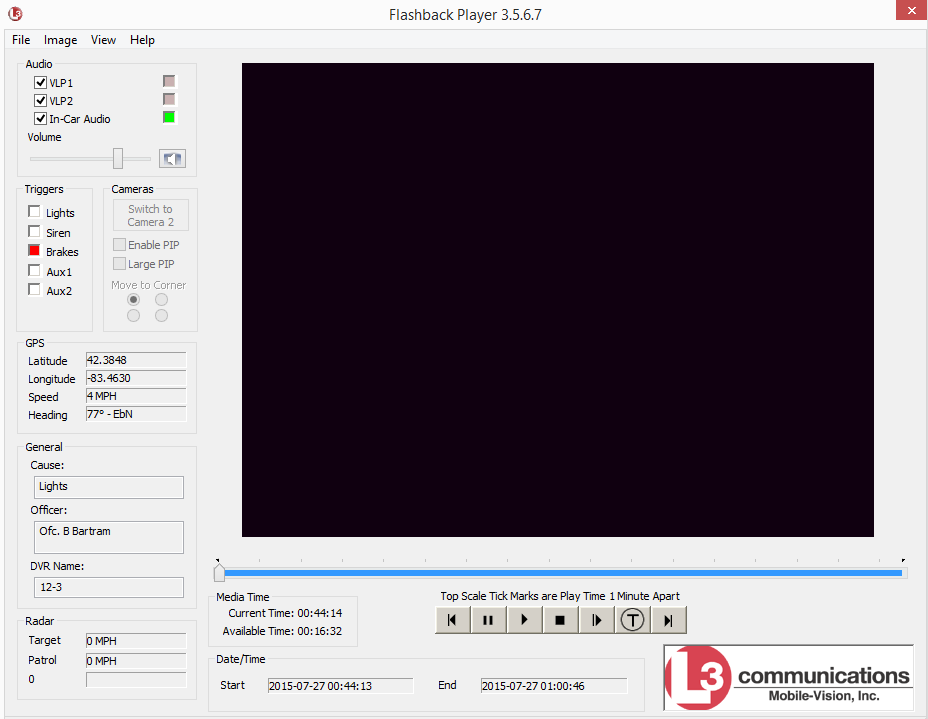
There is a picture hiding behind all that black box. Grrr... Any ideas on how to get these videos to copy? The actual video is contained in a QBX file, which appears to be simply a wrapper containing the video itself.