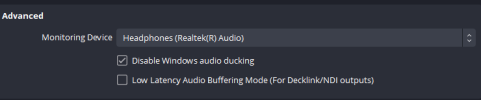Loblachi
New Member
How can I set up my stream so I can hear both the music and game audio without any issues? In OBS, I can hear both perfectly, but on the stream, the music plays twice. When I have desktop audio and the music file on "Monitor and Output", the music overlaps, causing duplication. The only fix I found is setting the music file to 'Monitor Off' in advanced audio properties, but then I can't hear the music, only the game audio, while the stream hears both. I need a solution that lets me hear both the music and game audio without the music duplicating on the stream.