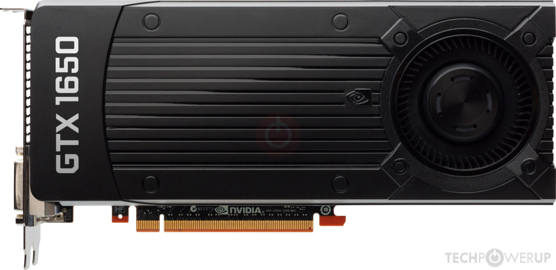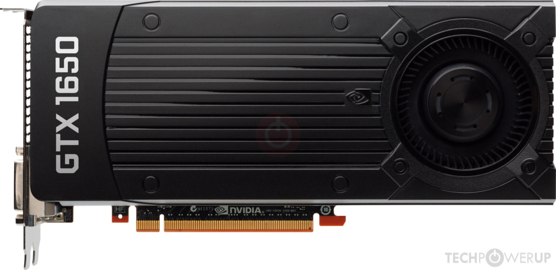sosleadgtr
New Member
Hi folks,
I've recently started streaming on Twitch and I'm in need of a streaming PC. I'm currently using my wife's laptop which has worked great so far, but I don't want to tie her pc up every time I stream. I have an old work laptop with 8gb RAM and i56500, but with the same settings below OBS hardly functioned, taking 80%-90% CPU just having the program open, no streaming or recording.
So really I have 2 questions: Is it worth drastically downscaling the quality of my stream to use the old work laptop? If not, what should I get for CPU/GPU for a new laptop in the $500-$750 price range?
The title mentions NVENC because I found a decently priced Lenovo Gaming laptop with 8GB RAM, core i51135g7, and a GTX 1650 card. If I can get a machine with that GPU in my price range, should I prioritize it for NVENC encoding over a cheaper pc with the same CPU I already know works?
I appreciate any tips/suggestions.
Working Current Setup:
Xbox Series X with Elgato HD60X
1080pWebcam
USB Mic
Browser based Overlays from StreamElements
Lenovo IdeaPad with Core i51135g7, 8GB RAM
x264 encoder, 1440p Canvas downscaled to 1080p via bilinear, 60fps
Presets are veryfast and high
I've recently started streaming on Twitch and I'm in need of a streaming PC. I'm currently using my wife's laptop which has worked great so far, but I don't want to tie her pc up every time I stream. I have an old work laptop with 8gb RAM and i56500, but with the same settings below OBS hardly functioned, taking 80%-90% CPU just having the program open, no streaming or recording.
So really I have 2 questions: Is it worth drastically downscaling the quality of my stream to use the old work laptop? If not, what should I get for CPU/GPU for a new laptop in the $500-$750 price range?
The title mentions NVENC because I found a decently priced Lenovo Gaming laptop with 8GB RAM, core i51135g7, and a GTX 1650 card. If I can get a machine with that GPU in my price range, should I prioritize it for NVENC encoding over a cheaper pc with the same CPU I already know works?
I appreciate any tips/suggestions.
Working Current Setup:
Xbox Series X with Elgato HD60X
1080pWebcam
USB Mic
Browser based Overlays from StreamElements
Lenovo IdeaPad with Core i51135g7, 8GB RAM
x264 encoder, 1440p Canvas downscaled to 1080p via bilinear, 60fps
Presets are veryfast and high