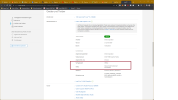Hi,
I've read a lot about Intel Deep Link and i know OBS should be able to handle the Stream Assist Technology.
In my desktop, there's a i5 13600k working and Intel ARC A380. Both iGPU and dGPU are enabled in Bios and visible in Windows.
In OBS, i can only choose one Quick Sync Encoder. I thought 2 of them would be avaible because of 2 gpus. Is this normal?
After that i checked the gpu loads when playing a game and streaming at the same time. All load went into the ARC GPU and the iGPU (Intel UHD 770 Graphics) was Idle all the time with 0% Load.
That caused massive frame drops, because the system is not built for gaming, as i usually play on a second pc. So, this is just for testing, but it definetely failed.
What else needs to be done to use Intel Stream Assist or Deep Link in general? I couldn't find any option in the drivers to enable it manually.
Both OBS and Intel Drivers are up to date.
Heres my log file:
I've read a lot about Intel Deep Link and i know OBS should be able to handle the Stream Assist Technology.
In my desktop, there's a i5 13600k working and Intel ARC A380. Both iGPU and dGPU are enabled in Bios and visible in Windows.
In OBS, i can only choose one Quick Sync Encoder. I thought 2 of them would be avaible because of 2 gpus. Is this normal?
After that i checked the gpu loads when playing a game and streaming at the same time. All load went into the ARC GPU and the iGPU (Intel UHD 770 Graphics) was Idle all the time with 0% Load.
That caused massive frame drops, because the system is not built for gaming, as i usually play on a second pc. So, this is just for testing, but it definetely failed.
What else needs to be done to use Intel Stream Assist or Deep Link in general? I couldn't find any option in the drivers to enable it manually.
Both OBS and Intel Drivers are up to date.
Heres my log file: