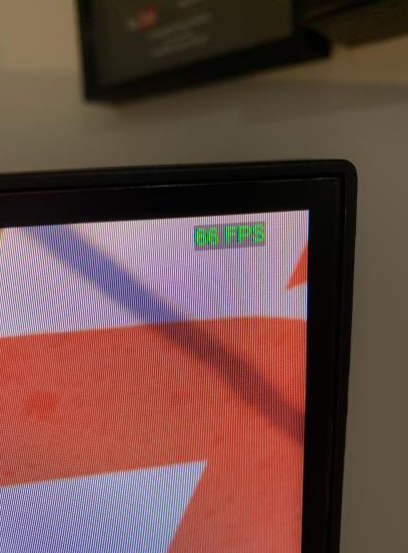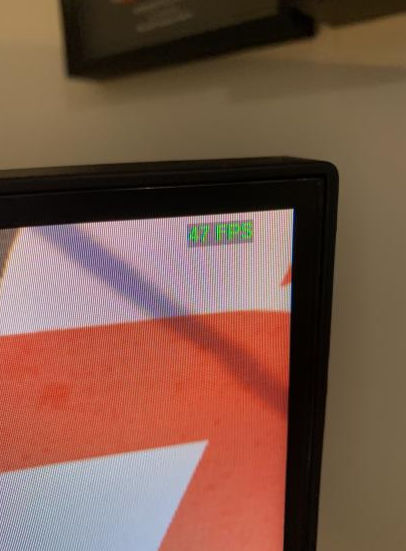youngmulti
New Member
Hey so i recently bought Hitman 2 and ive been playing it quite a while. I manage to get solid avg of 60 fps.
I wanted to stream it but when i open OBS i get instant performance loss even without streaming/recording.
Game is unplayable in some moments.. from 60-70 fps i get like 30-40 fps and the problem is gone when i close obs.
Same with other games. I tested CS:GO where i have like 300 fps - same issue, i open obs and it drops to 80-120 fps, sometimes even to 60.
My specs:
geforce 1080 ti
i7-8700k 3.70 ghz
win 10 home 64 bit
16gb ram
asrock z370 extreme4
monitor acer kg271 b 240hz 1080p
here u have my log https://obsproject.com/logs/DGae6qouuXJSJoai
and my obs (64 bit) settings:
https://gyazo.com/ae3c6b68ee250022e0231133d1d98bae
https://gyazo.com/f3bdf20885066609ce53e6de1acd3b8d
https://gyazo.com/1de2806404bab76ae8514c63fbe5ca0a
my internet speed 500 down / 50 upload
here u have some screens from game, the same location
with obs:

https://gyazo.com/6872482cd1e82edca28dee77f4e44d0a
without obs

https://gyazo.com/f7296b99a297e92f4f9761da82347b0a
i have newest drivers for gpu, win 10, cpu etc.
I wanted to stream it but when i open OBS i get instant performance loss even without streaming/recording.
Game is unplayable in some moments.. from 60-70 fps i get like 30-40 fps and the problem is gone when i close obs.
Same with other games. I tested CS:GO where i have like 300 fps - same issue, i open obs and it drops to 80-120 fps, sometimes even to 60.
My specs:
geforce 1080 ti
i7-8700k 3.70 ghz
win 10 home 64 bit
16gb ram
asrock z370 extreme4
monitor acer kg271 b 240hz 1080p
here u have my log https://obsproject.com/logs/DGae6qouuXJSJoai
and my obs (64 bit) settings:
https://gyazo.com/ae3c6b68ee250022e0231133d1d98bae
https://gyazo.com/f3bdf20885066609ce53e6de1acd3b8d
https://gyazo.com/1de2806404bab76ae8514c63fbe5ca0a
my internet speed 500 down / 50 upload
here u have some screens from game, the same location
with obs:

https://gyazo.com/6872482cd1e82edca28dee77f4e44d0a
without obs

https://gyazo.com/f7296b99a297e92f4f9761da82347b0a
i have newest drivers for gpu, win 10, cpu etc.