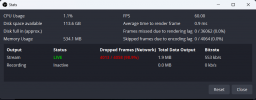Your post has nothing to do with OBS, but for yourself and others who are curious
There are lots of possible reasons for slow upload speeds
1. What type of ISP connection? if DSL, and at end of long cable run, or old cables, there may be nothing you can do. And download speeds would usually be impacted as well
As this is in regards to livestreaming (only reason to really care about upload bandwidth in regards to OBS), that means avoiding any wireless tech (WiFi or cellular), unless you really know what you are doing or don't have a choice
Now, if the modem (DSL, cable, fiber, etc) to ISP is working properly, and no immediately identified cable/hardware issues, then
- with all devices using same location having same upload performance issue
First test is to make sure ONLY 1 (and nothing else) is connected to LAN (wired or wireless) and perform speed test
This means, for example, making sure no smart devices are powered on (NOTE: I did NOT say in use. I said and mean powered on)
If low upload speed persists, make sure you test multiple upload tests (ie speedtest.net, a large file upload to something like OneDrive, Google Drive, Dropbox, etc... being aware of those provider upload rate caps) , and a video upload to a CDN (YouTube, FaceBook, Twitch, etc)
just because one protocol/destination is slow doesn't mean others will be
*if* different protocols all show same upload limit (and known-good router/modem, etc) then most likely ISP hardware connection or ISP internal bandwidth/network configuration issue
Try testing your hardware (router, PC, etc at other ISP/location) and see if issue persists or just your location (or your street/neighborhood)
*if* slow upload is ONLY for livestreaming, then you need to contact your ISP as it is a config issue on their end