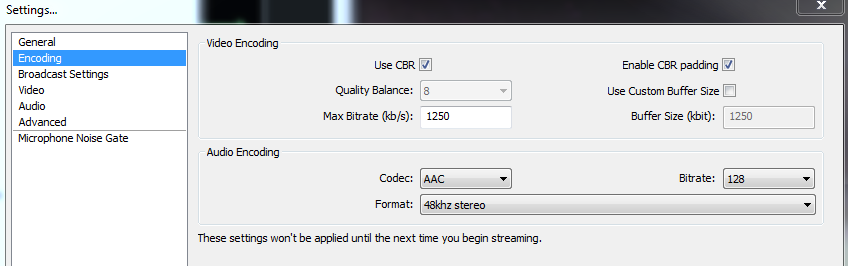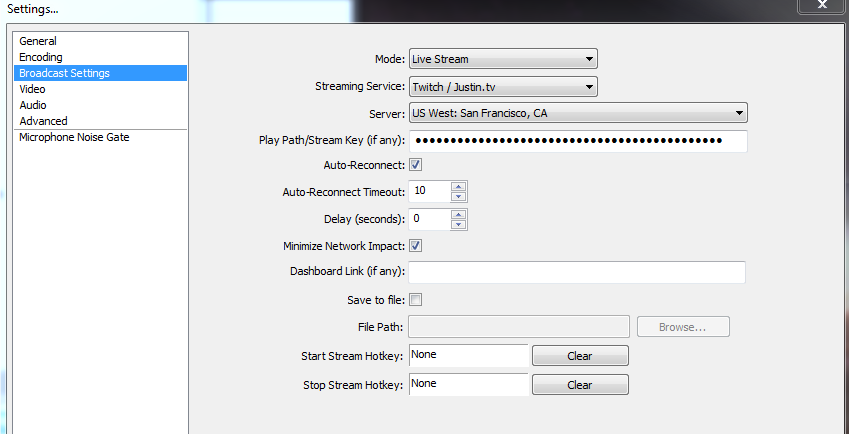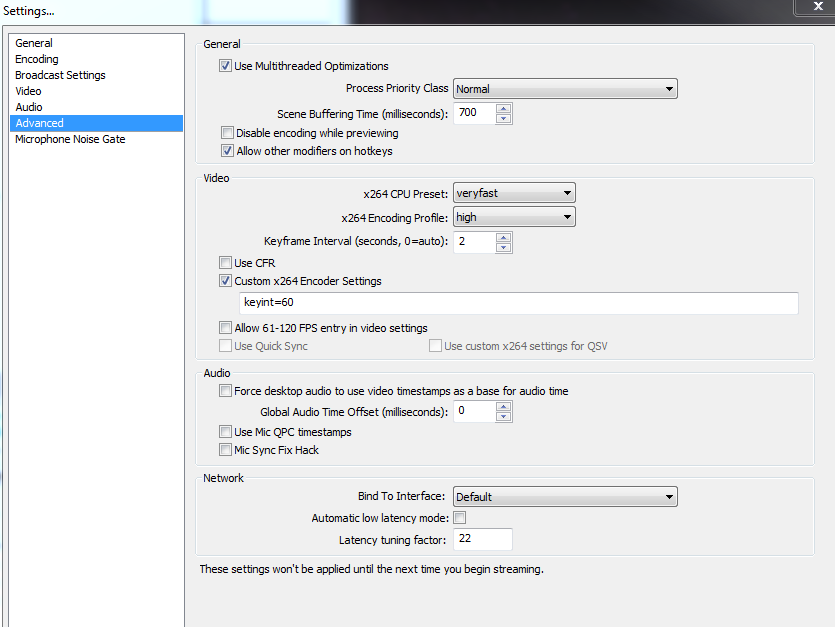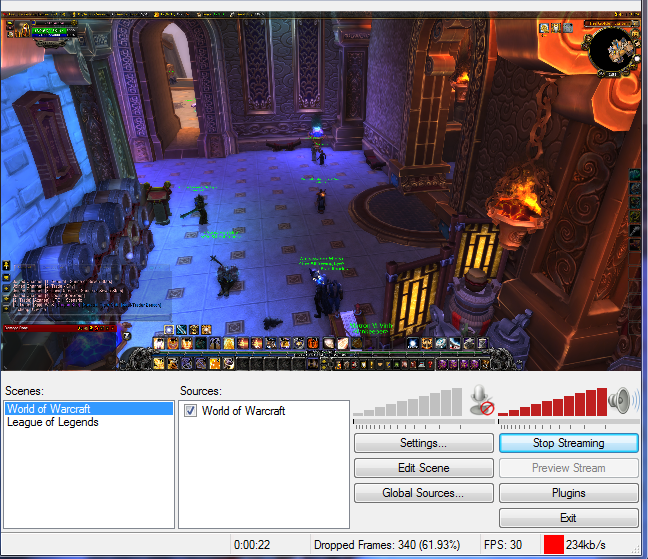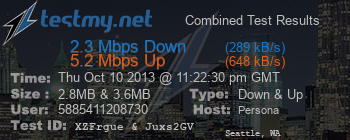16:24:31: Open Broadcaster Software v0.571b - 32bit (´・ω・`)
16:24:31: -------------------------------
16:24:31: CPU Name: Intel(R) Core(TM) i5-2500K CPU @ 3.30GHz
16:24:31: CPU Speed: 3310MHz
16:24:31: Physical Memory: 4095MB Total, 4095MB Free
16:24:31: stepping id: 7, model 10, family 6, type 0, extmodel 1, extfamily 0, HTT 1, logical cores 4, total cores 4
16:24:31: monitor 1: pos={0, 0}, size={1920, 1080}
16:24:31: Windows Version: 6.1 Build 7601 S
16:24:31: Aero is Enabled
16:24:31: -------------------------------
16:24:31: OBS Modules:
16:24:31: Base Address Module
16:24:31: 00330000 OBS.exe
16:24:31: 58580000 OBSApi.dll
16:24:31: 60BA0000 DShowPlugin.dll
16:24:31: 66EC0000 GraphicsCapture.dll
16:24:31: 66C20000 NoiseGate.dll
16:24:31: 66990000 PSVPlugin.dll
16:24:31: ------------------------------------------
16:24:31: Adapter 1
16:24:31: Video Adapter: NVIDIA GeForce GTX 680
16:24:31: Video Adapter Dedicated Video Memory: 2087387136
16:24:31: Video Adapter Shared System Memory: 2147807232
16:24:31: ------------------------------------------
16:24:31: Adapter 2
16:24:31: Video Adapter: Intel(R) HD Graphics 3000
16:24:31: Video Adapter Dedicated Video Memory: 67108864
16:24:31: Video Adapter Shared System Memory: 1711276032
16:24:31: Using fixed low latency mode, factor 22
16:24:31: =====Stream Start: 2013-10-15, 16:24:31===============================================
16:24:31: Multithreaded optimizations: On
16:24:31: Base resolution: 1920x1080
16:24:31: Output resolution: 1280x720
16:24:31: ------------------------------------------
16:24:31: Loading up D3D10 on NVIDIA GeForce GTX 680...
16:24:31: ------------------------------------------
16:24:31: Audio Format: 48000hz
16:24:31: Playback device {0.0.0.00000000}.{17659287-8661-4b64-88a6-75372a5f98f5}
16:24:31: ------------------------------------------
16:24:31: Using desktop audio input: Speakers (Realtek High Definition Audio)
16:24:31: ------------------------------------------
16:24:31: Audio Encoding: AAC
16:24:31: bitrate: 128
16:24:31: Using graphics capture
16:24:31: Using custom x264 settings: "keyint=60"
16:24:31: ------------------------------------------
16:24:31: Video Encoding: x264
16:24:31: fps: 30
16:24:31: width: 1280, height: 720
16:24:31: preset: veryfast
16:24:31: profile: high
16:24:31: keyint: 60
16:24:31: CBR: yes
16:24:31: CFR: yes
16:24:31: max bitrate: 300
16:24:31: buffer size: 300
16:24:31: ------------------------------------------
16:24:31: MMDeviceAudioSource: Frequency for device 'Speakers (Realtek High Definition Audio)' is 384000, samples per sec is 48000
16:24:31: SharedTexCapture hooked
16:24:33: Using RTMP service: Twitch / Justin.tv
16:24:33: Server selection: rtmp://live.justin.tv/app
16:24:33: Interface: Intel(R) 82579V Gigabit Network Connection (ethernet, 100 mbps)
16:24:34: Completed handshake with rtmp://live.justin.tv/app in 227 ms.
16:24:35: Total frames encoded: 81, total frames duplicated: 0 (0.00%)
16:24:35: Total frames rendered: 85, number of late frames: 0 (0.00%) (it's okay for some frames to be late)
16:24:35: SO_SNDBUF was at 8192
16:24:35: SO_SNDBUF is now 65536
16:24:35: RTMPPublisher::SocketLoop: Graceful loop exit
16:24:35: Number of times waited to send: 0, Waited for a total of 0 bytes
16:24:35: Number of b-frames dropped: 0 (-1.$%), Number of p-frames dropped: 0 (-1.$%), Total 0 (-1.$%)
16:24:35: Number of bytes sent: 0
16:24:35:
16:24:35: Profiler time results:
16:24:35:
16:24:35: ==============================================================
16:24:35: video thread frame - [100%] [avg time: 0.945 ms] [children: 0.106%] [unaccounted: 99.9%]
16:24:35: | scene->Preprocess - [0.106%] [avg time: 0.001 ms]
16:24:35: GPU download and conversion - [100%] [avg time: 0.274 ms] [children: 49.6%] [unaccounted: 50.4%]
16:24:35: | flush - [45.6%] [avg time: 0.125 ms]
16:24:35: | CopyResource - [3.28%] [avg time: 0.009 ms]
16:24:35: | conversion to 4:2:0 - [0.73%] [avg time: 0.002 ms]
16:24:35: Convert444Threads - [100%] [avg time: 0.601 ms] [children: 99%] [unaccounted: 0.998%]
16:24:35: | Convert444toNV12 - [99%] [avg time: 0.595 ms]
16:24:35: encoder thread frame - [100%] [avg time: 0.697 ms]
16:24:35: ==============================================================
16:24:35:
16:24:35:
16:24:35: Profiler CPU results:
16:24:35:
16:24:35: ==============================================================
16:24:35: video thread frame - [cpu time: avg 0.55 ms, total 46.8 ms] [avg calls per frame: 1]
16:24:35: | scene->Preprocess - [cpu time: avg 0 ms, total 0 ms] [avg calls per frame: 1]
16:24:35: GPU download and conversion - [cpu time: avg 0.183 ms, total 15.6 ms] [avg calls per frame: 1]
16:24:35: | flush - [cpu time: avg 0 ms, total 0 ms] [avg calls per frame: 1]
16:24:35: | CopyResource - [cpu time: avg 0 ms, total 0 ms] [avg calls per frame: 1]
16:24:35: | conversion to 4:2:0 - [cpu time: avg 0 ms, total 0 ms] [avg calls per frame: 1]
16:24:35: Convert444Threads - [cpu time: avg 1.022 ms, total 124.8 ms] [avg calls per frame: 2]
16:24:35: | Convert444toNV12 - [cpu time: avg 1.022 ms, total 124.8 ms] [avg calls per frame: 2]
16:24:35: encoder thread frame - [cpu time: avg 0.26 ms, total 15.6 ms] [avg calls per frame: 1]
16:24:35: ==============================================================
16:24:35:
16:24:35: =====Stream End: 2013-10-15, 16:24:35=================================================
16:25:04: Using fixed low latency mode, factor 22
16:25:04: =====Stream Start: 2013-10-15, 16:25:04===============================================
16:25:04: Multithreaded optimizations: On
16:25:04: Base resolution: 1920x1080
16:25:04: Output resolution: 1280x720
16:25:04: ------------------------------------------
16:25:04: Loading up D3D10 on NVIDIA GeForce GTX 680...
16:25:04: ------------------------------------------
16:25:04: Audio Format: 48000hz
16:25:04: Playback device {0.0.0.00000000}.{17659287-8661-4b64-88a6-75372a5f98f5}
16:25:04: ------------------------------------------
16:25:04: Using desktop audio input: Speakers (Realtek High Definition Audio)
16:25:04: ------------------------------------------
16:25:04: Audio Encoding: AAC
16:25:04: bitrate: 128
16:25:04: Using graphics capture
16:25:04: Using custom x264 settings: "keyint=60"
16:25:04: ------------------------------------------
16:25:04: Video Encoding: x264
16:25:04: fps: 30
16:25:04: width: 1280, height: 720
16:25:04: preset: veryfast
16:25:04: profile: high
16:25:04: keyint: 60
16:25:04: CBR: yes
16:25:04: CFR: yes
16:25:04: max bitrate: 1200
16:25:04: buffer size: 1200
16:25:04: ------------------------------------------
16:25:04: MMDeviceAudioSource: Frequency for device 'Speakers (Realtek High Definition Audio)' is 384000, samples per sec is 48000
16:25:04: SharedTexCapture hooked
16:25:06: Using RTMP service: Twitch / Justin.tv
16:25:06: Server selection: rtmp://live.justin.tv/app
16:25:06: Interface: Intel(R) 82579V Gigabit Network Connection (ethernet, 100 mbps)
16:25:06: Completed handshake with rtmp://live.justin.tv/app in 233 ms.
16:25:08: SO_SNDBUF was at 8192
16:25:08: SO_SNDBUF is now 65536
16:25:57: Total frames encoded: 1551, total frames duplicated: 0 (0.00%)
16:25:57: Total frames rendered: 1556, number of late frames: 1 (0.06%) (it's okay for some frames to be late)

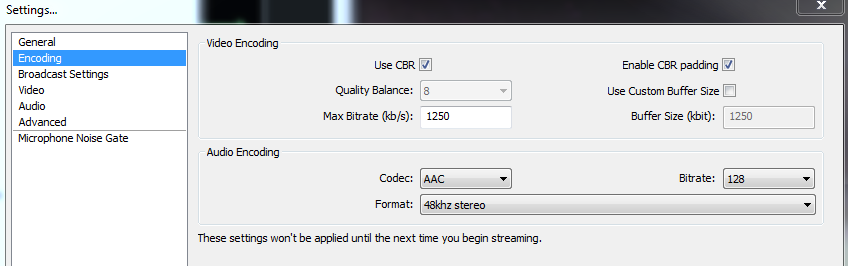 : Encoding Settings
: Encoding Settings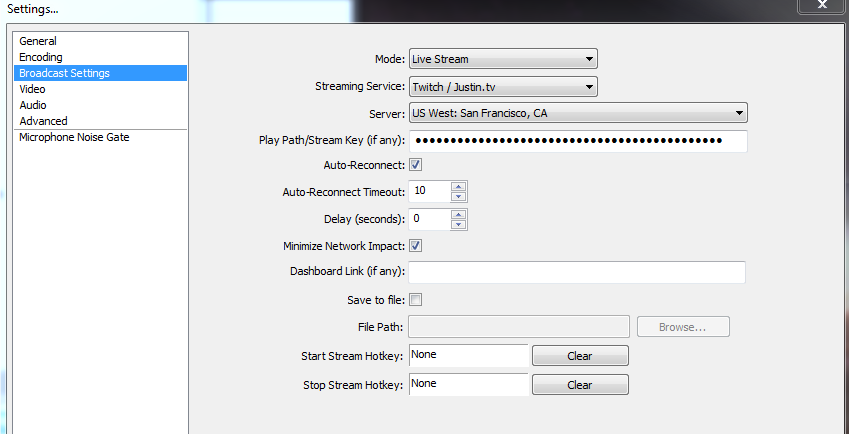 : Broadcast Settings
: Broadcast Settings : Video Settings
: Video Settings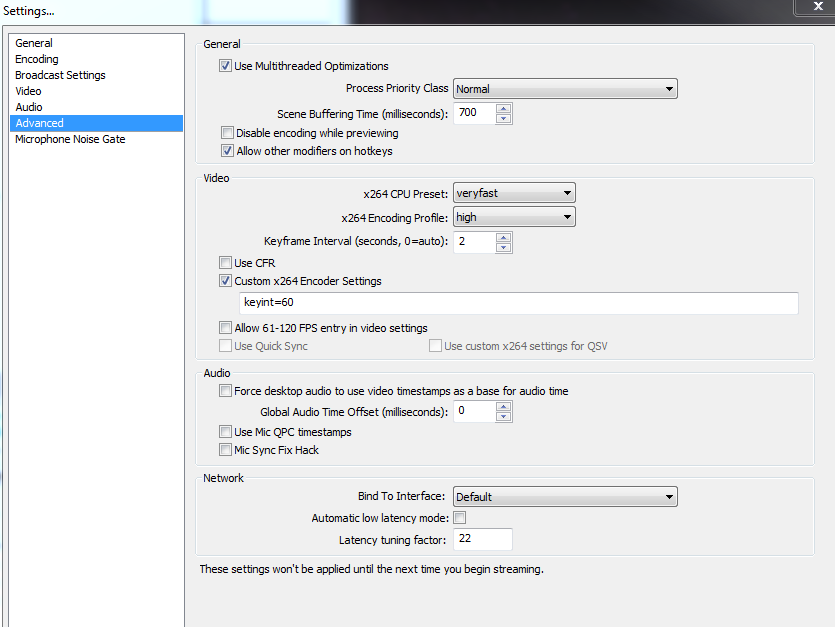 : Advanced Settings
: Advanced Settings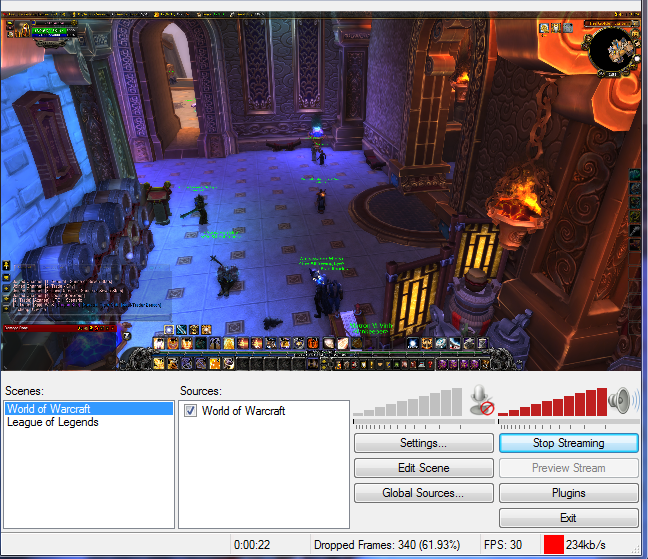 : Streaming World of Warcraft
: Streaming World of Warcraft