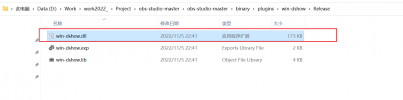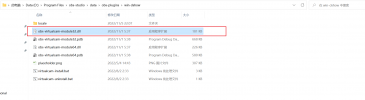Dunn
New Member
I get the source code from GitHub. OBS should be installed with its own virtual camera, but I get win-dshow.dll instead of obs-virtualcam-module32.dll after compiling the code. How can I configure the project to compile obs-virtualcam-module32.dll.