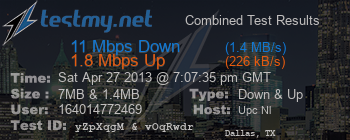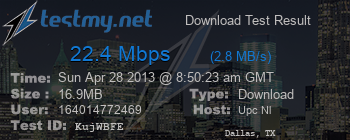FaithlessDbo
New Member
So I am fairly new to streaming and stuff and I have managed to setup a stream, however I still get frame drops. I really start to wonder how this is possible.
So my specs are:
- Intel Core i7 3770 / 3.4 GHz - 4 cores
- Club 3D Radeon HD 7850 royalQueen Edition
- ASRock B75 Pro3-M
- Windows 7 64 bits OS
- 8 GB RAM
I got 2 monitors: 1 DVI - connected to my video card which also record the stream (according to the OBS video adapter setting) and one VGA monitor connected to my motherboard.
I'm not really sure what's causing the frame drops since I think my video card should be able to handle it and so should my internet connection (100/10). I got a decent processor running aswell and I see people with less specs running better streams.
I'm streaming League of Legends and I normally have about 300 FPS in benchmark no sync. When I stream a game I get about 100-120 fps which is alright, however when there is action going on (like a big fight) I sometimes go back to about 60-70 fps, still managable but you actually notice it while playing.
OBS settings:
I really really would love to get 0 frame drops while streaming. If you have suggestions please post them here! Thanks in advance.
So my specs are:
- Intel Core i7 3770 / 3.4 GHz - 4 cores
- Club 3D Radeon HD 7850 royalQueen Edition
- ASRock B75 Pro3-M
- Windows 7 64 bits OS
- 8 GB RAM
I got 2 monitors: 1 DVI - connected to my video card which also record the stream (according to the OBS video adapter setting) and one VGA monitor connected to my motherboard.
I'm not really sure what's causing the frame drops since I think my video card should be able to handle it and so should my internet connection (100/10). I got a decent processor running aswell and I see people with less specs running better streams.
I'm streaming League of Legends and I normally have about 300 FPS in benchmark no sync. When I stream a game I get about 100-120 fps which is alright, however when there is action going on (like a big fight) I sometimes go back to about 60-70 fps, still managable but you actually notice it while playing.
OBS settings:
Code:
Open Broadcaster Software v0.51b - 64bit ( ^ω^)
-------------------------------
CPU Name: Intel(R) Core(TM) i7-3770 CPU @ 3.40GHz
CPU Speed: 3392MHz
Physical Memory: 7107MB Total, 4495MB Free
stepping id: 9, model 10, family 6, type 0, extmodel 1, extfamily 0, HTT 1, logical cores 8, total cores 4
monitor 1: pos={0, 0}, size={1920, 1080}
monitor 2: pos={-1280, 56}, size={1280, 1024}
Windows Version: 6.1 Build 7601 S
Aero is Disabled
------------------------------------------
Adapter 1
Video Adapter: AMD Radeon HD 7800 Series
Video Adapter Dedicated Video Memory: 2128814080
Video Adapter Shared System Memory: 3458168832
------------------------------------------
Adapter 2
Video Adapter: Intel(R) HD Graphics 4000
Video Adapter Dedicated Video Memory: 1073741824
Video Adapter Shared System Memory: 771751936
=====Stream Start: 2013-04-27, 10:16:37===============================================
Multithreaded optimizations: On
Base resolution: 1920x1080
Output resolution: 1280x720
------------------------------------------
Loading up D3D10...
Playback device Default
------------------------------------------
Using desktop audio input: Luidsprekers (Realtek High Definition Audio)
------------------------------------------
Using auxilary audio input: FrontMic (Realtek High Definition Audio)
------------------------------------------
Video Encoding: x264
fps: 30
width: 1280, height: 720
preset: veryfast
CBR: no
CFR: no
max bitrate: 1700
buffer size: 1700
quality: 6I really really would love to get 0 frame drops while streaming. If you have suggestions please post them here! Thanks in advance.