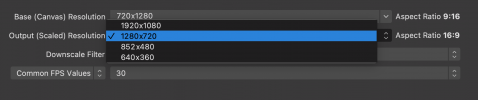gregellwood
New Member
Hi guys
I know: settings ->Video -> base canvas resolution
but there is ony 16:9 and not 9:16....?
anyone an idea?
thanx
I know: settings ->Video -> base canvas resolution
but there is ony 16:9 and not 9:16....?
anyone an idea?
thanx