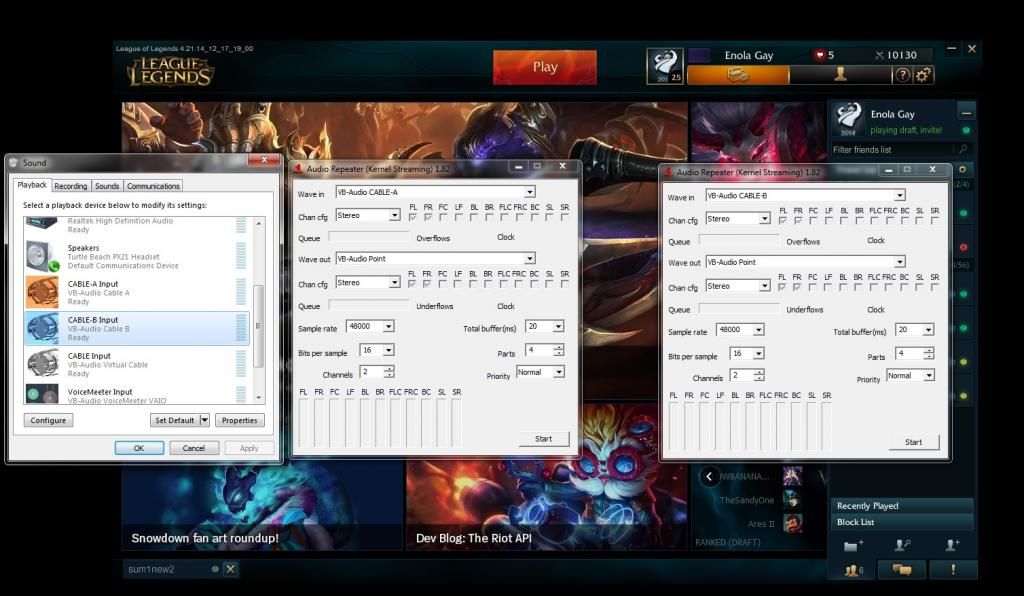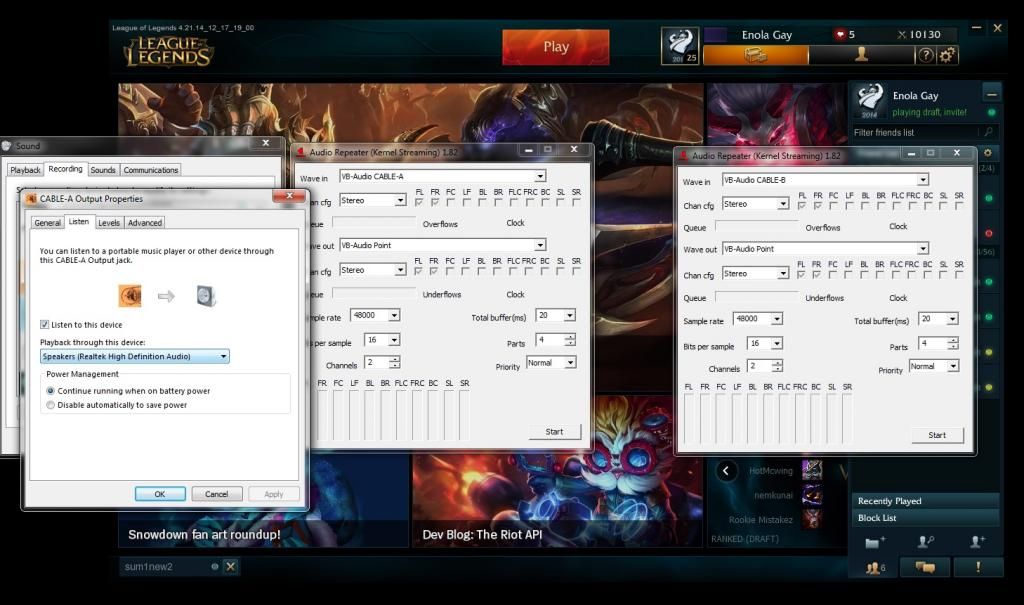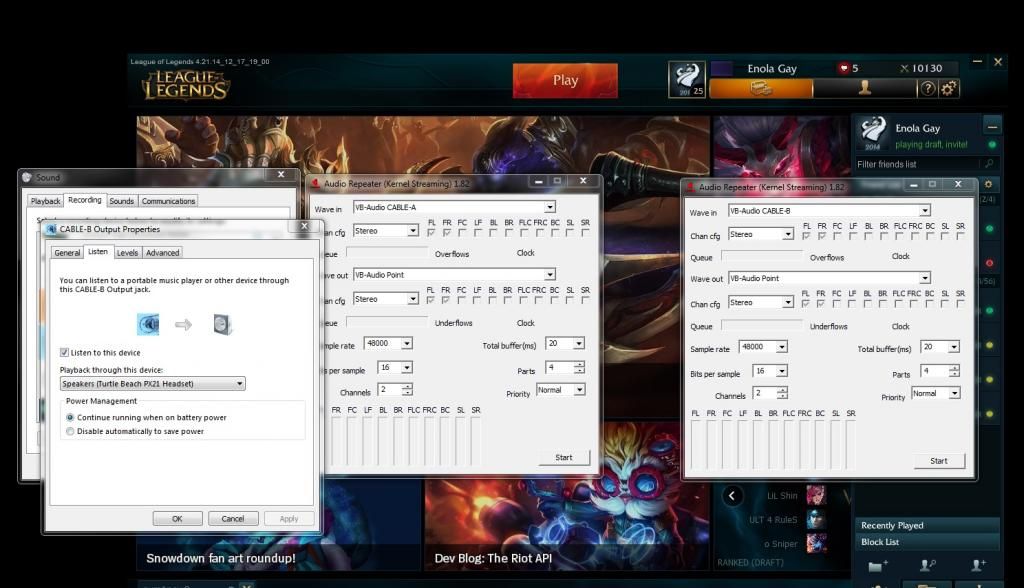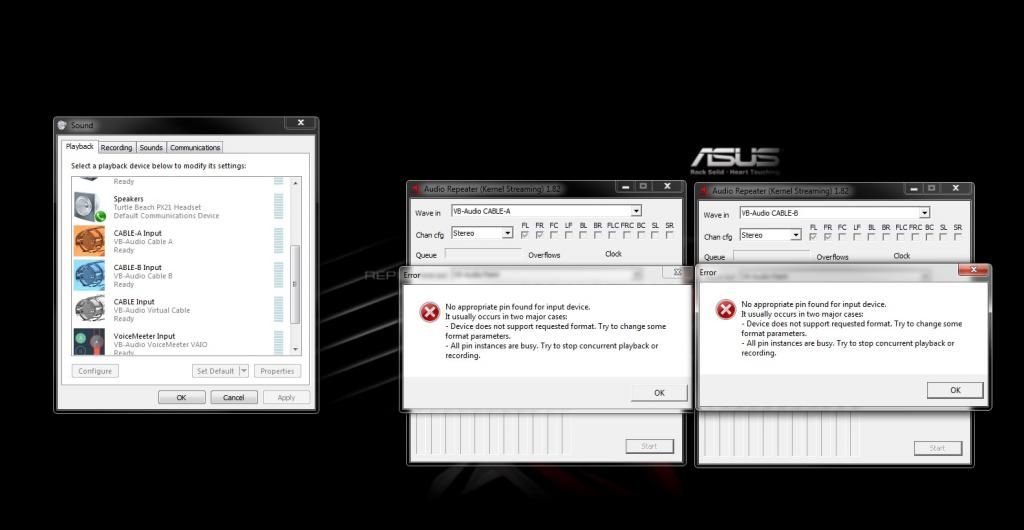iPrizefighter
New Member
I've been looking all over the internet for help on this subject and basically every solution I find is the same jumbled non-answer to my actual question.
I want to stream both my speaker sound output (game sounds, music) simultaneously with my headphones output (voip, skype). I keep reading posts about using virtual device to combine multiple outputs, but all I've found so far have been multiple audio inputs into one output.
Can anyone please explain to me what I'm doing wrong? I see streamers all the time with headphones on, streaming game sounds, music, skype, and their microphone, and I can't imagine they are running all the sounds through their headphone output, that just seems like a headache.
Is there a way to combine multiple outputs into one device or am I destined to have every sound blast my ears constantly?
I want to stream both my speaker sound output (game sounds, music) simultaneously with my headphones output (voip, skype). I keep reading posts about using virtual device to combine multiple outputs, but all I've found so far have been multiple audio inputs into one output.
Can anyone please explain to me what I'm doing wrong? I see streamers all the time with headphones on, streaming game sounds, music, skype, and their microphone, and I can't imagine they are running all the sounds through their headphone output, that just seems like a headache.
Is there a way to combine multiple outputs into one device or am I destined to have every sound blast my ears constantly?