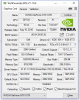Last log file: https://gist.github.com/c0857d9d3c1467208fef9b223d1df05a
Hi all,
I am experiencing slow frame rates whilst streaming. The game itself when playing (overwatch) is very jittery as is the stream. I wouldn't expect this with the spec laptop I have. I have a monitor attached to the laptop via HDMI and have set both laptop and desktop screen to 1080p. The laptop is usually set to 4k. For my internet speed I usually get around 220 mb download and 8-10 upload. I am always connected via an ethernet cable when online. Any help would be really appreciated as the stream is really suffering.
Many thanks and hope everyone had a nice Christmas :D
Laptop specs:
Operating System Windows 10 Home 64bit
Video Card NVIDIA® GeForce® GTX 1070 with 8GB GDDR5
Processor Intel® Core™ i7-6820HK Processor (Quad-Core, 8MB Cache, Dynamically Overclocked up to 4.1GHz )
LCD 15.6 inch UHD (3840 x 2160) IGZO IPS Anti-Glare 300-nits Display
Alienware 240W AC Adapter
Driver Killer N1435/N1535 Driver
Memory 32GB DDR4 at 2400MHz (2x16GB)
Hard Drive 256GB PCIe SSD (Boot) + 1TB 7200RPM SATA 6Gb/s (Storage)
Hi all,
I am experiencing slow frame rates whilst streaming. The game itself when playing (overwatch) is very jittery as is the stream. I wouldn't expect this with the spec laptop I have. I have a monitor attached to the laptop via HDMI and have set both laptop and desktop screen to 1080p. The laptop is usually set to 4k. For my internet speed I usually get around 220 mb download and 8-10 upload. I am always connected via an ethernet cable when online. Any help would be really appreciated as the stream is really suffering.
Many thanks and hope everyone had a nice Christmas :D
Laptop specs:
Operating System Windows 10 Home 64bit
Video Card NVIDIA® GeForce® GTX 1070 with 8GB GDDR5
Processor Intel® Core™ i7-6820HK Processor (Quad-Core, 8MB Cache, Dynamically Overclocked up to 4.1GHz )
LCD 15.6 inch UHD (3840 x 2160) IGZO IPS Anti-Glare 300-nits Display
Alienware 240W AC Adapter
Driver Killer N1435/N1535 Driver
Memory 32GB DDR4 at 2400MHz (2x16GB)
Hard Drive 256GB PCIe SSD (Boot) + 1TB 7200RPM SATA 6Gb/s (Storage)