devster
New Member
Hello,
I'm trying to follow instructions from https://help.elgato.com/hc/en-us/articles/360036243851, however instead of the screenshot they show here
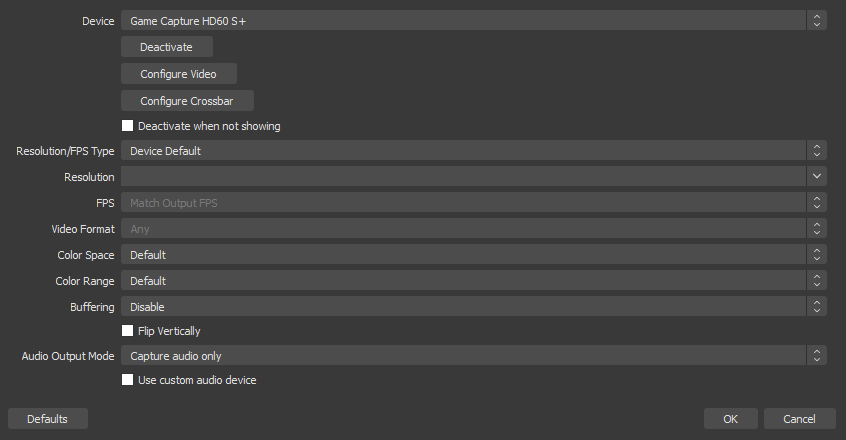
I end up with a simple:

and no options to setup audio or video options.
Logs from OBS here https://obsproject.com/logs/Y2rp38DIIpspBWE9
What am I missing?
I'm trying to follow instructions from https://help.elgato.com/hc/en-us/articles/360036243851, however instead of the screenshot they show here
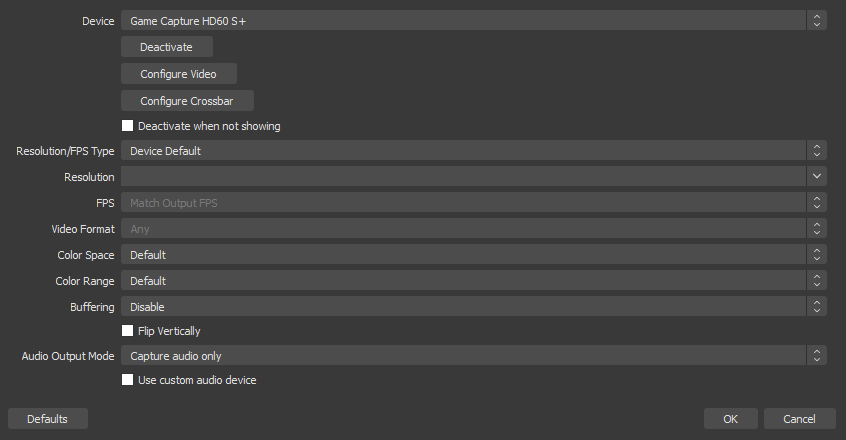
I end up with a simple:

and no options to setup audio or video options.
Logs from OBS here https://obsproject.com/logs/Y2rp38DIIpspBWE9
What am I missing?