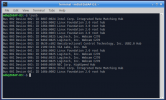ZeroLabs
Member
There's a bunch of weird things in the log file but OBS seems to run anyway, right up until I try to use Virtual Camera. Continues for about 4 minutes then crashes. I mean REALLY crashes hard. Monitors go no signal. Keyboard unresponsive. Only thing that works is a hard reset or power cycle. All of my many computers run only Xubuntu 20.04.5LTS. Three of them have OBS. Only my primary streaming computer has the problem. OBS 28.1.2. Nvidia GTX-220 with nouveau driver because Nvidia does not support legacy hardware on Kernel 5.15, even though driver 340.108 shows up under Additional Drivers. GLX works just the same. I also bump up against bandwidth limitations with 5, sometimes 6 USB cameras running so I have uvcvideo.conf in /etc/modprobe.d with the line
as well as distributing them across as many busses as possible. It's pretty obvious from the log file attached. This is not random. It is 100% repeatable. Any help resolving will be greatly appreciated.
Code:
options uvcvideo quirks=128