Hey! A few days ago I wanted to test the CPU encoder and switched the encoder to x264, after testing I found that the old AMD encoder is gone and now there is a new H.264 (do not really know the reason for this change, maybe its GPU drivers (RX 550), mb new version of OBS). But here's the thing: this H.264 encoder is now heavily overloaded... Everything was fine before the replacement. I've streamed games and never experienced lag. So, I looked at the OBS statistics and found a curious thing: frame drop on the network partition. I again changed the encoder to the processor and a miracle happened: with the same bitrate and other settings, everything was fine! Not a single lag, except for the game itself. In an attempt to find out the reasons for all this "miracle", I began to observe the process of frame drop: the first frames were drop over the network and at the same time the bitrate could raise 22000 instead of 6000, then the frames drop on the network disappeared, and instead frame drop on the encoder appeared. Analysis of the log on the OBS forum says that the audio buffer is overloaded, and the only advice I found there was... restart OBS. Of course it doesn't help. The last thing I noticed: regardless of the scene, sound, their content and other video conditions, the video card encoder is always active at 90% when streaming is active, when the game starts, this value rests at 100% and frames loss begins. I am attaching the log of such a broadcast, as well as screenshots of the output settings. And yea, one more thing: when Video Encoder active at 100%, GPU active about 30-40% only. Gentlemen, please help :)
P.S. And yea, I already tried to reinstall the OBS, even checked if the video card coolers were spinning just in case, rebooted the computer, installed AMD Radeon Software and updated all the drivers there after it started.
P.S.S. URL log with troubles: https://obsproject.com/logs/kp4u6zqFCf59OtN-
P.S. And yea, I already tried to reinstall the OBS, even checked if the video card coolers were spinning just in case, rebooted the computer, installed AMD Radeon Software and updated all the drivers there after it started.
P.S.S. URL log with troubles: https://obsproject.com/logs/kp4u6zqFCf59OtN-
Attachments
-
 GPU Encoder Settings.png33.2 KB · Views: 310
GPU Encoder Settings.png33.2 KB · Views: 310 -
 GPU Graphics.png19.6 KB · Views: 317
GPU Graphics.png19.6 KB · Views: 317 -
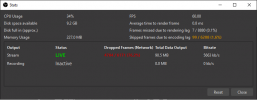 Start Streaming about 2 minutes.png12.7 KB · Views: 265
Start Streaming about 2 minutes.png12.7 KB · Views: 265 -
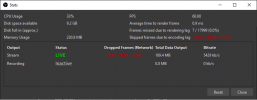 Streaming about 4 minutes.png16 KB · Views: 235
Streaming about 4 minutes.png16 KB · Views: 235 -
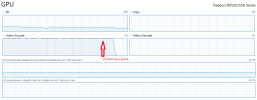 Streaming Game Graphic.png17.6 KB · Views: 198
Streaming Game Graphic.png17.6 KB · Views: 198 -
 Video Settings.png21.8 KB · Views: 198
Video Settings.png21.8 KB · Views: 198 -
 CPU Encoder Settings.png31.6 KB · Views: 289
CPU Encoder Settings.png31.6 KB · Views: 289