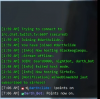darthclide
Member
I am unsure how OBS displays colors from programs, but I am frustrated that OBS classic does a better job at something so basic. In the attached screenshots, you can clearly see that the lime green is no longer "lime" in my VLC player. There is a third attachment which shows what it looks like inside the Preview.
I am using a chroma key with the black background to make it transparent. In Classic it appears just fine, but Studio somehow is screwing up? I truly hope this is just some basic chroma key problem, and that colors rendered elsewhere in the scene are just fine?
Any suggestions for a short term fix? I can't exactly make "lime" any brighter. It is the brightest green possible I believe?
I am using a chroma key with the black background to make it transparent. In Classic it appears just fine, but Studio somehow is screwing up? I truly hope this is just some basic chroma key problem, and that colors rendered elsewhere in the scene are just fine?
Any suggestions for a short term fix? I can't exactly make "lime" any brighter. It is the brightest green possible I believe?