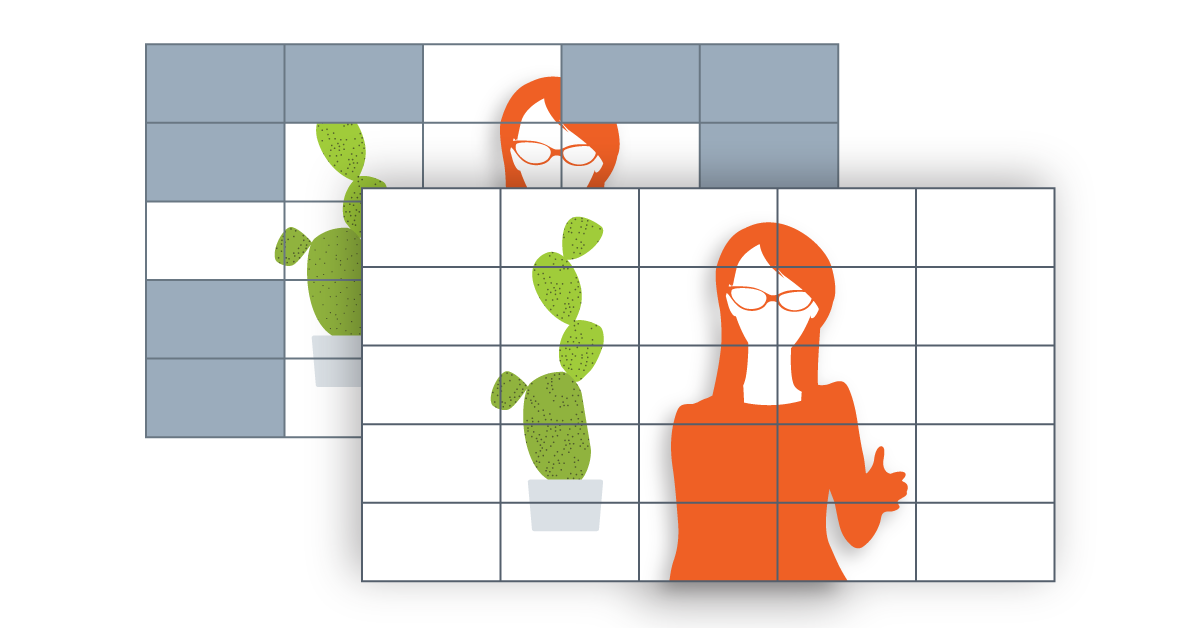FranckB
Member
Hello,
a question about the Keyframe interval.
I use OBS for recordings my screen. I want the best possible quality when capturing. Until now the value I use is 120 or every 4 seconds (30 fps). In X264 the quality is good and a controlled file size. But in video editing software, the timeline is quickly slowed down when there are many cuts in the video. I recently learned the concept of GOP and therefore its relationship with the keyframe interval. I just made recordings at 15 frames for the interval (1/2s). The size of the files is multiplied by 5 (normal) I do not notice a difference in quality (it is low)
My question is, is there an ideal value? both to control the size of the file, for the quality, and above all to avoid slowdowns in the timelines?
What value are you using? 15, 30, 60? 120 would be too much... (at 30fps)
Thanks
a question about the Keyframe interval.
I use OBS for recordings my screen. I want the best possible quality when capturing. Until now the value I use is 120 or every 4 seconds (30 fps). In X264 the quality is good and a controlled file size. But in video editing software, the timeline is quickly slowed down when there are many cuts in the video. I recently learned the concept of GOP and therefore its relationship with the keyframe interval. I just made recordings at 15 frames for the interval (1/2s). The size of the files is multiplied by 5 (normal) I do not notice a difference in quality (it is low)
My question is, is there an ideal value? both to control the size of the file, for the quality, and above all to avoid slowdowns in the timelines?
What value are you using? 15, 30, 60? 120 would be too much... (at 30fps)
Thanks