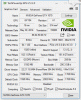Banthus
New Member
Hello all!
I'm using OBS to record video, mainly gaming. I am seeing some issues with the lower quarter of the screen. You can see the issue in the text box on the lower left part of the video. This happens in Windows as well (web browsers, etc.) so it's not isolated to recording games. I don't have this issue when recording video with ShadowPlay.
Video clip created using OBS:
https://www.youtube.com/watch?v=RNSSqv7O-f8
Log: https://pastebin.com/JGBXyrWs
Video clip created using ShadowPlay:
https://www.youtube.com/watch?v=5QABm1VyrCo
Any suggestions? :)
Thanks!
I'm using OBS to record video, mainly gaming. I am seeing some issues with the lower quarter of the screen. You can see the issue in the text box on the lower left part of the video. This happens in Windows as well (web browsers, etc.) so it's not isolated to recording games. I don't have this issue when recording video with ShadowPlay.
Video clip created using OBS:
https://www.youtube.com/watch?v=RNSSqv7O-f8
Log: https://pastebin.com/JGBXyrWs
Video clip created using ShadowPlay:
https://www.youtube.com/watch?v=5QABm1VyrCo
Any suggestions? :)
Thanks!