New to OBS and I've got everything setup OK (video quality is great!) except for one thing, my game audio only records OK when my mic channel is muted, as soon as I un-mute the mic channel my game audio pretty much mutes itself? I've added the latest log file, not sure if it's of any use.
OBS 20.0.1
Windows 10 Home 64
Here's a few of my audio settings:
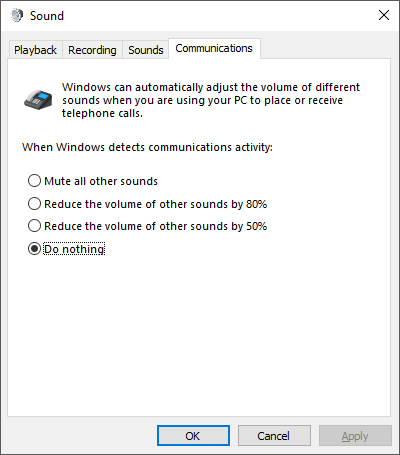
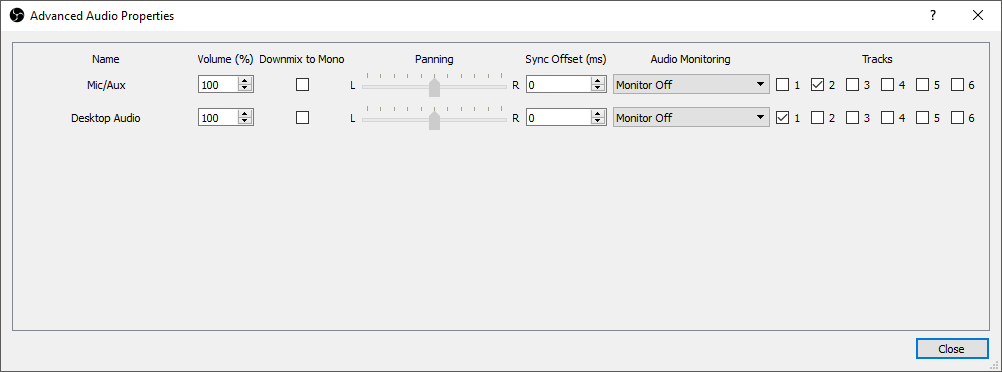
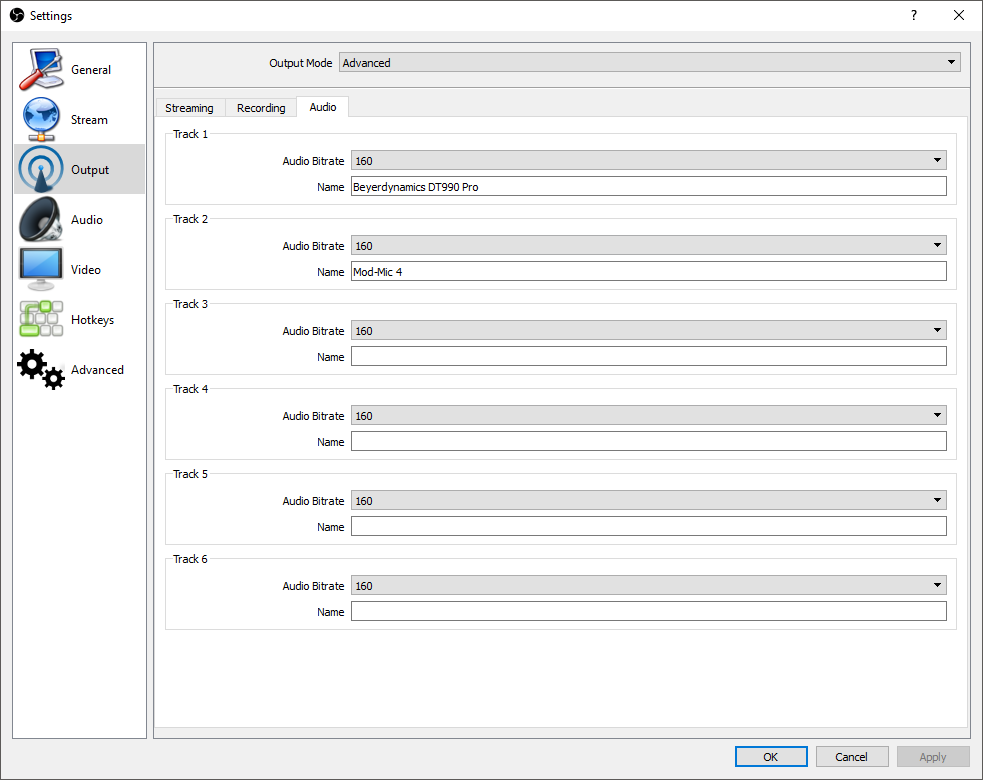
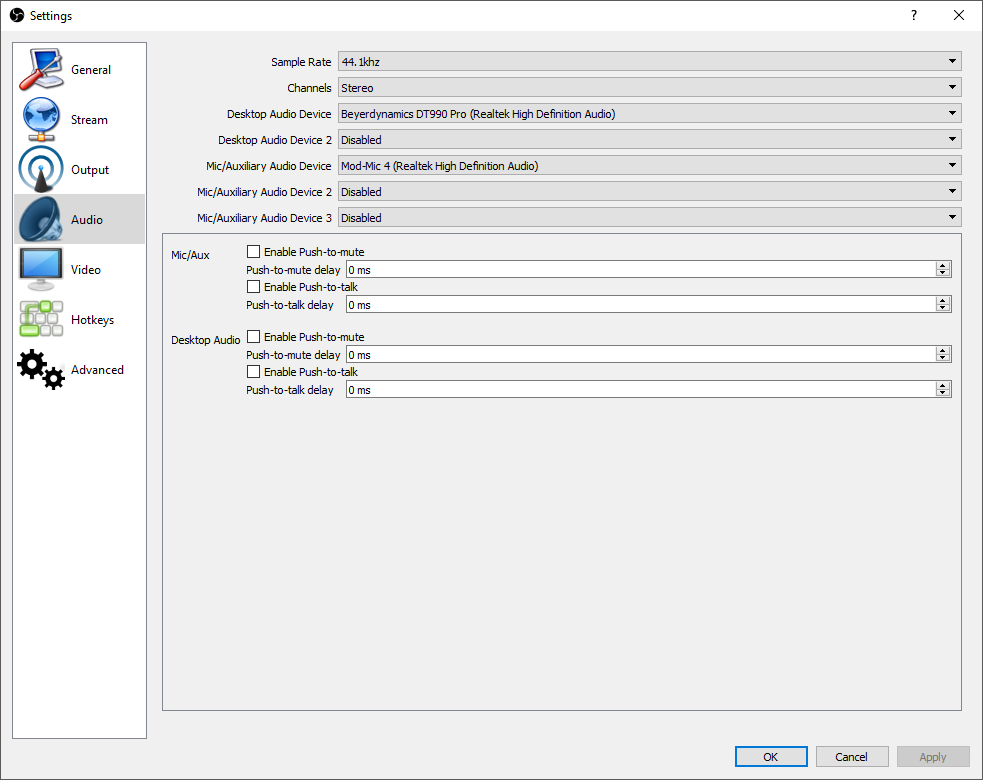
OBS 20.0.1
Windows 10 Home 64
Here's a few of my audio settings:
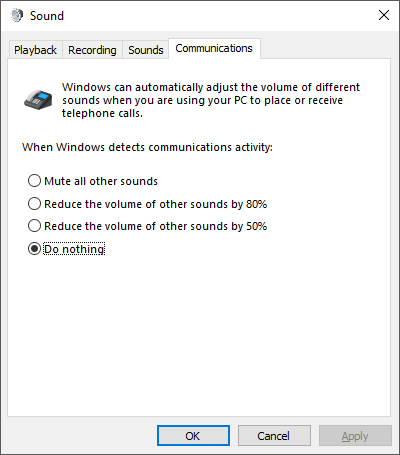
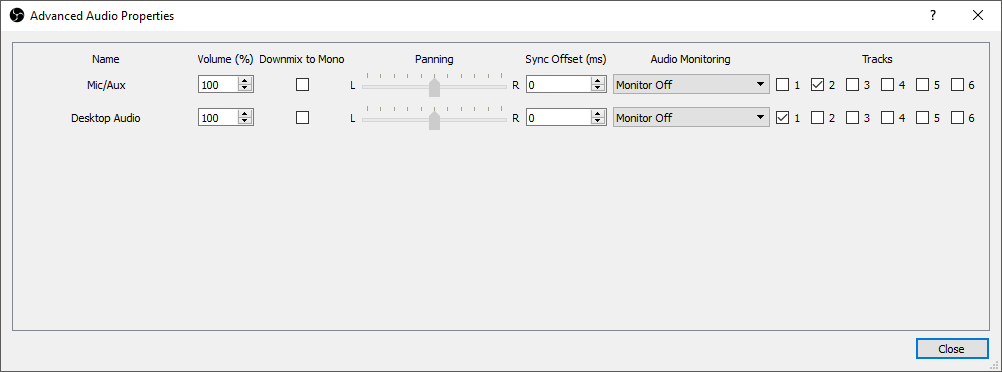
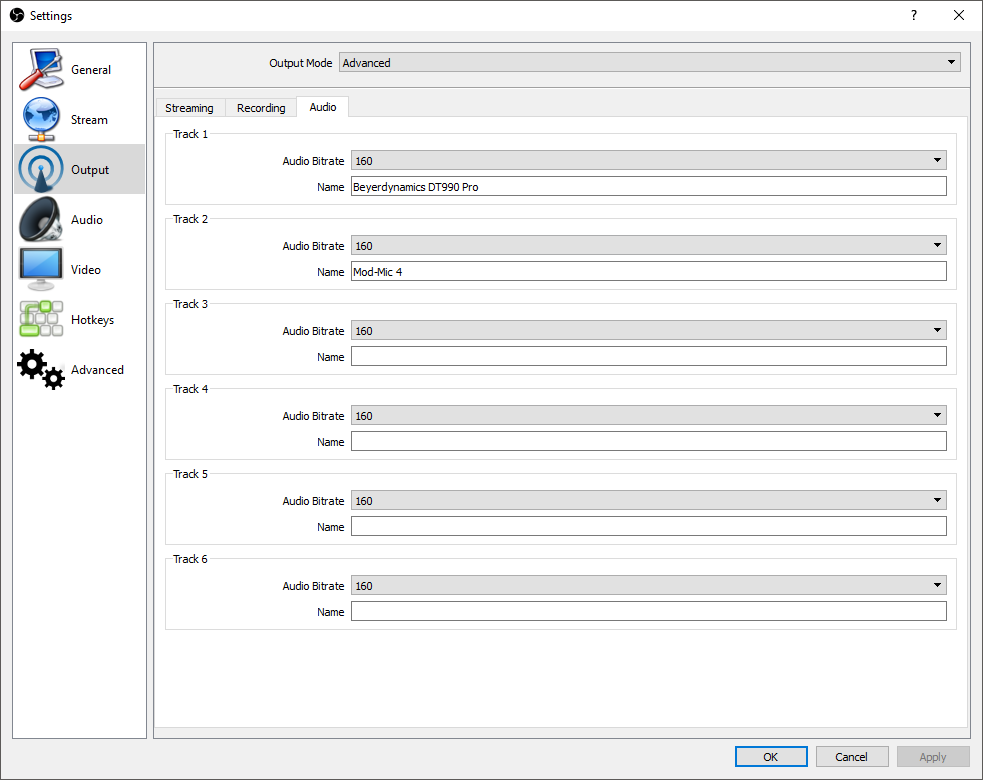
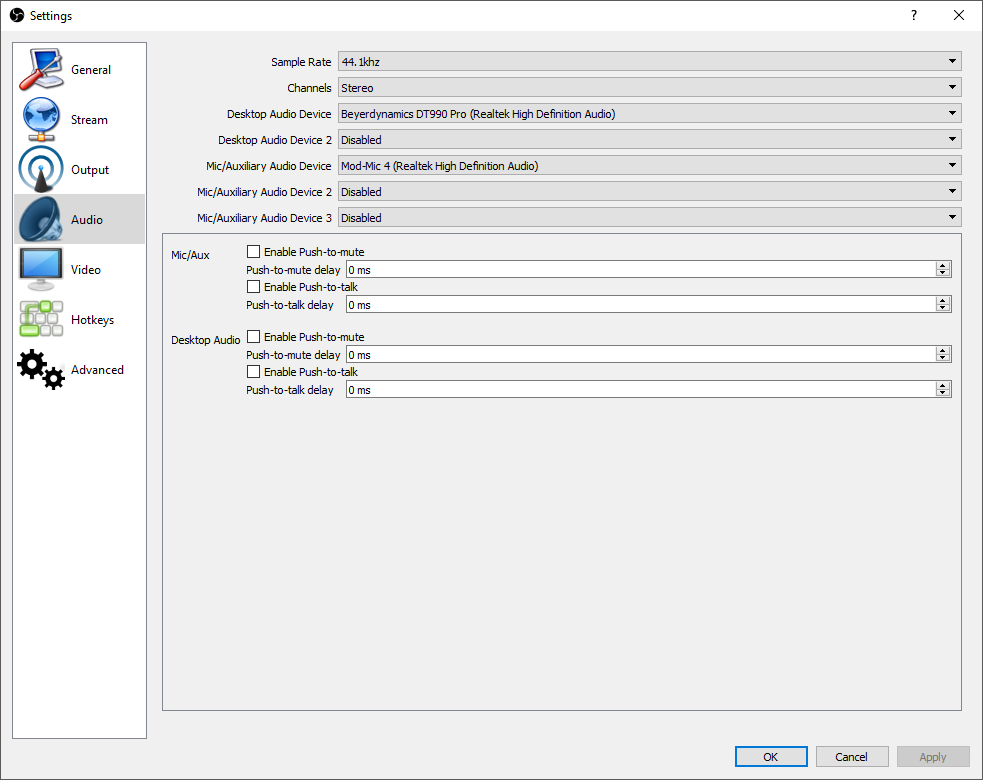
Attachments
Last edited: