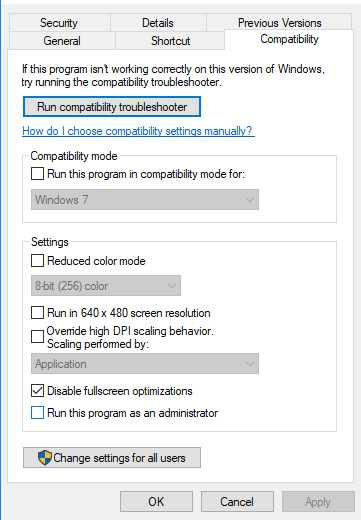Everything worked fine a few days ago.
When i try to stream with game capture now, it's just black.
I've tried destiny 2 and league of legends so far. I've tried fullscreen, windowed and fullscreen windowed.
I have also tried running OBS compatible with windows 8 and as admin. I tried changing around on the Nvidia control panel, but it's still black.
Any ideas or solutions?
When i try to stream with game capture now, it's just black.
I've tried destiny 2 and league of legends so far. I've tried fullscreen, windowed and fullscreen windowed.
I have also tried running OBS compatible with windows 8 and as admin. I tried changing around on the Nvidia control panel, but it's still black.
Any ideas or solutions?