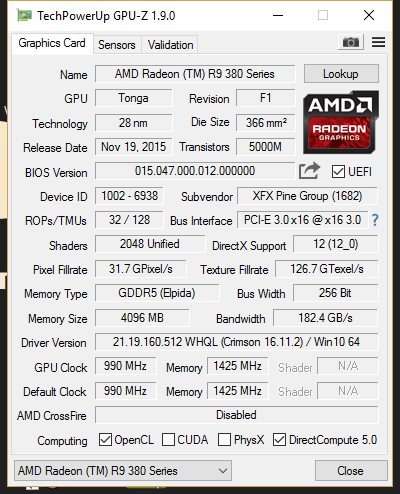MarauderARG
New Member
this happen when i done streaming and i try to see my streams
How can i fix this ?
my PC
I5 6600k
R9 380x
8GB DDR4 3200
Internet: 25MB
How can i fix this ?
my PC
I5 6600k
R9 380x
8GB DDR4 3200
Internet: 25MB