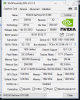MooMooCowPanda
New Member
Hi, I've been having FPS drop on a few games lately and I'm not entirely sure why. I've played with my setting a bit and can't seem to pin down what may have changed.
I've been testing with two specifically, Player Uknown's Battleground (PUBG) and Friday the 13th. I run both of these games seamlessly on 60 fps on high to ultra settings, and previously PUBG would stay around 40+ on my stream.
Processor: Intel(R) Core(TM) i7-4770K CPU @ 3.50GHz
Installed memory (RAM): 16.00 GB
GPU: NVIDIA GeForce GTX 690
Motherboard: Sabertooth Z87
Attached is my logs from the last two days, one is a 24hr stream started on 6/23/17, the other is me playing with my setting 6/25/17 and my CPU-Z file.
Thanks so much to anyone that can help! :)
I've been testing with two specifically, Player Uknown's Battleground (PUBG) and Friday the 13th. I run both of these games seamlessly on 60 fps on high to ultra settings, and previously PUBG would stay around 40+ on my stream.
Processor: Intel(R) Core(TM) i7-4770K CPU @ 3.50GHz
Installed memory (RAM): 16.00 GB
GPU: NVIDIA GeForce GTX 690
Motherboard: Sabertooth Z87
Attached is my logs from the last two days, one is a 24hr stream started on 6/23/17, the other is me playing with my setting 6/25/17 and my CPU-Z file.
Thanks so much to anyone that can help! :)