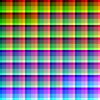Suslik V
Active Member
Suslik V submitted a new resource:
FLIR like LUT gradients for the OBS Studio filters - IR FLIR color lookup tables
Read more about this resource...
FLIR like LUT gradients for the OBS Studio filters - IR FLIR color lookup tables
Before (pseudo-IR image):
View attachment 70923
After (pseudo-IR image):
View attachment 70922
Usage:
Enjoy!
- Download the file named "infrared_flir_full_range.png" (~76KiB)
- Apply LUT effect filter to the any video Source you have in the OBS Studio.
- Point Path of the Apply LUT filter to the image "infrared_flir_full_range.png"
LabPadre...
Read more about this resource...