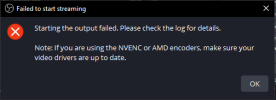so i am facing this issue that when i want to start recording on OUTPUT being on ADVANCED, it doesnt let me. im on windows 10.
RTX 3060TI
i5-13600KF
error message below
please help me out.
LOG FILE: https://obsproject.com/logs/z3kYdRcDZhntx70o
RTX 3060TI
i5-13600KF
error message below
please help me out.
LOG FILE: https://obsproject.com/logs/z3kYdRcDZhntx70o