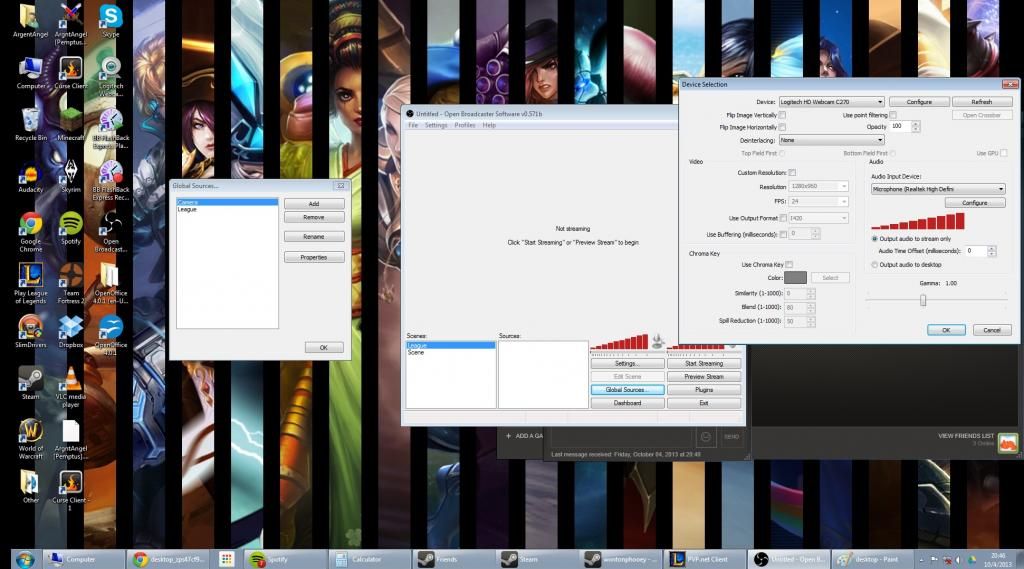argentangel
New Member
Hello! I would like to start streaming soon, but I cannot, for some reason, use the Edit Scene button. Even when I am previewing my stream the button seems to become active, but when I click it nothing happens. Please help. Thank you so much in advance!
Yours,
ArAn
Yours,
ArAn