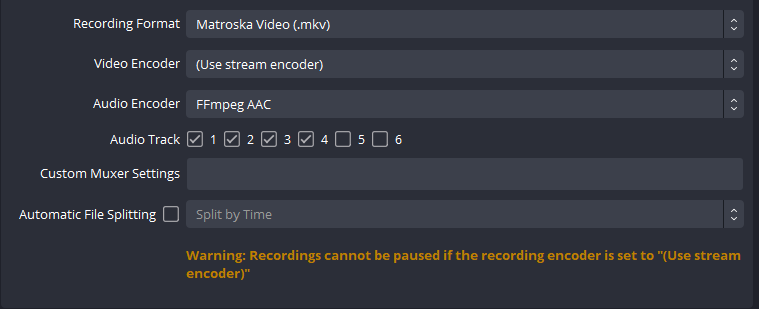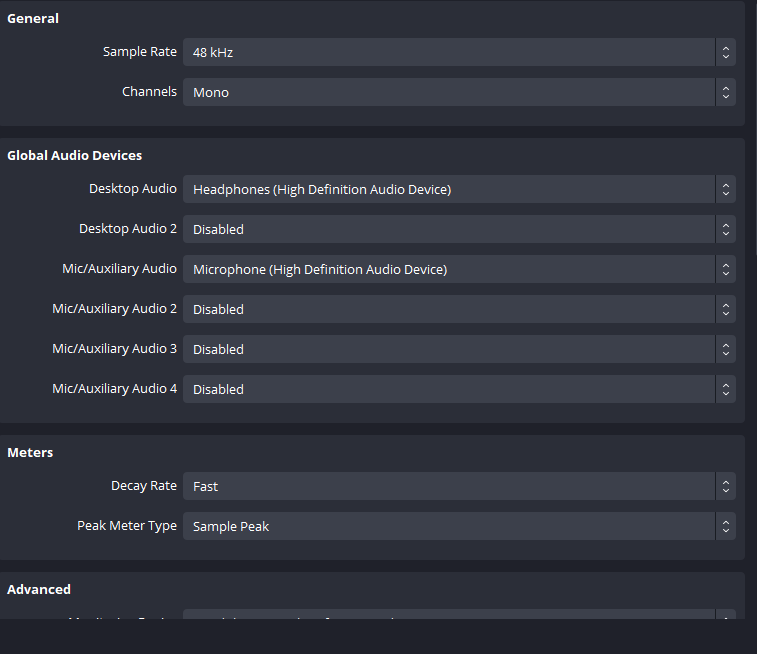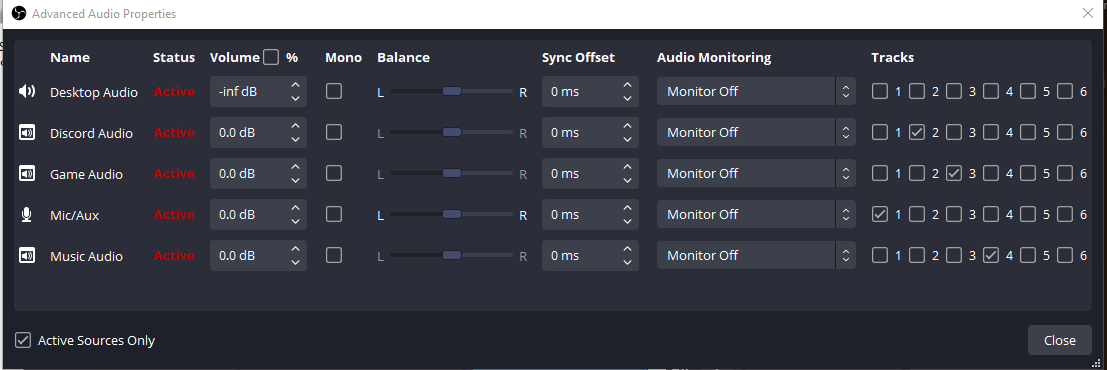So when I play my videos back on VLC media player, there is an Echo, I have looked up threads, looked up YouTube videos on how to fix this until I come across Audio settings on VLC and changed it from Stereo to Mono, and that fixed the issue.
When it is on stereo, there is a very slight echo on literally everything, Music, My voice, the game etc.
The thing is, is this normal? I have to change my Stereo mode to Mono from Stereo every time I play back my files to get rid of the Echo, will there be a disadvantage on this? I'm not quite sure the difference between the two, and why its fixed it on Mono and echoes on Stereo.

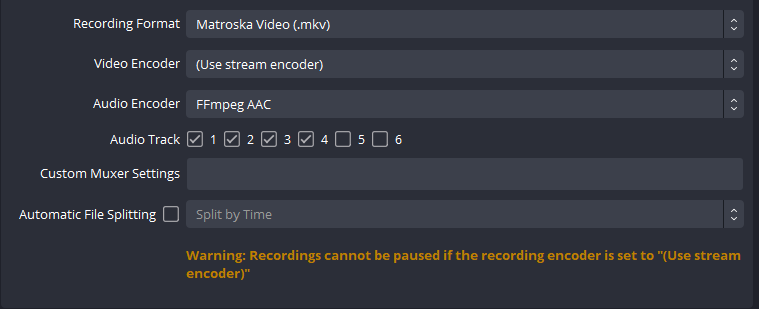
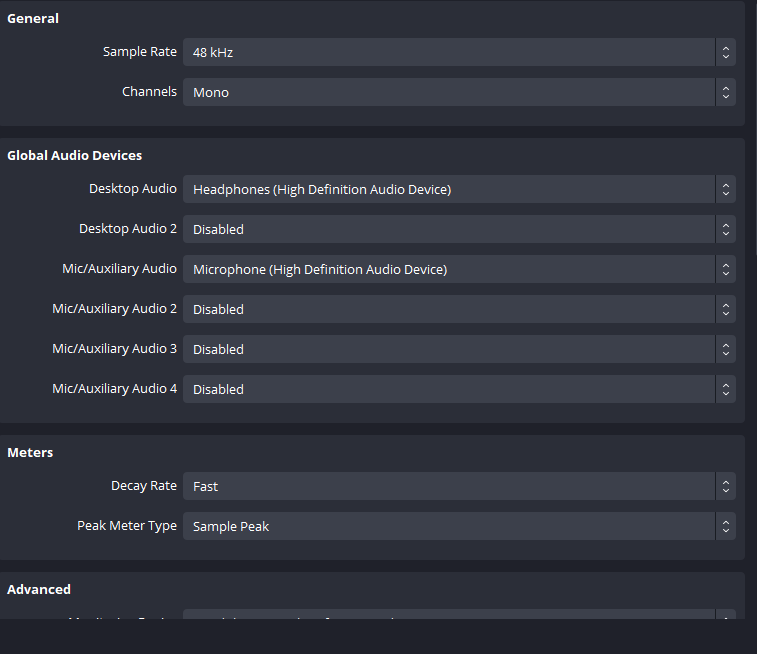
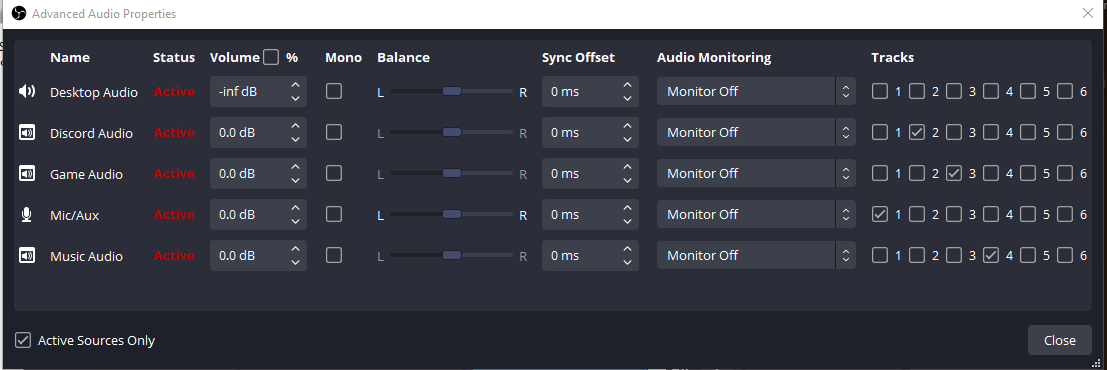
When it is on stereo, there is a very slight echo on literally everything, Music, My voice, the game etc.
The thing is, is this normal? I have to change my Stereo mode to Mono from Stereo every time I play back my files to get rid of the Echo, will there be a disadvantage on this? I'm not quite sure the difference between the two, and why its fixed it on Mono and echoes on Stereo.