sebastian f.
New Member
I've encountered a problem by streaming the game "Dying Light".
I dont know how to fix it honestly. I tried different settings, resolution downscale and such but it doesnt really help much.
ive uploaded a few performance videos on twitch so some1 can see it and maybe help.
this is one: https://www.twitch.tv/thebastian1989/v/88388503
These are my current OBS settings:
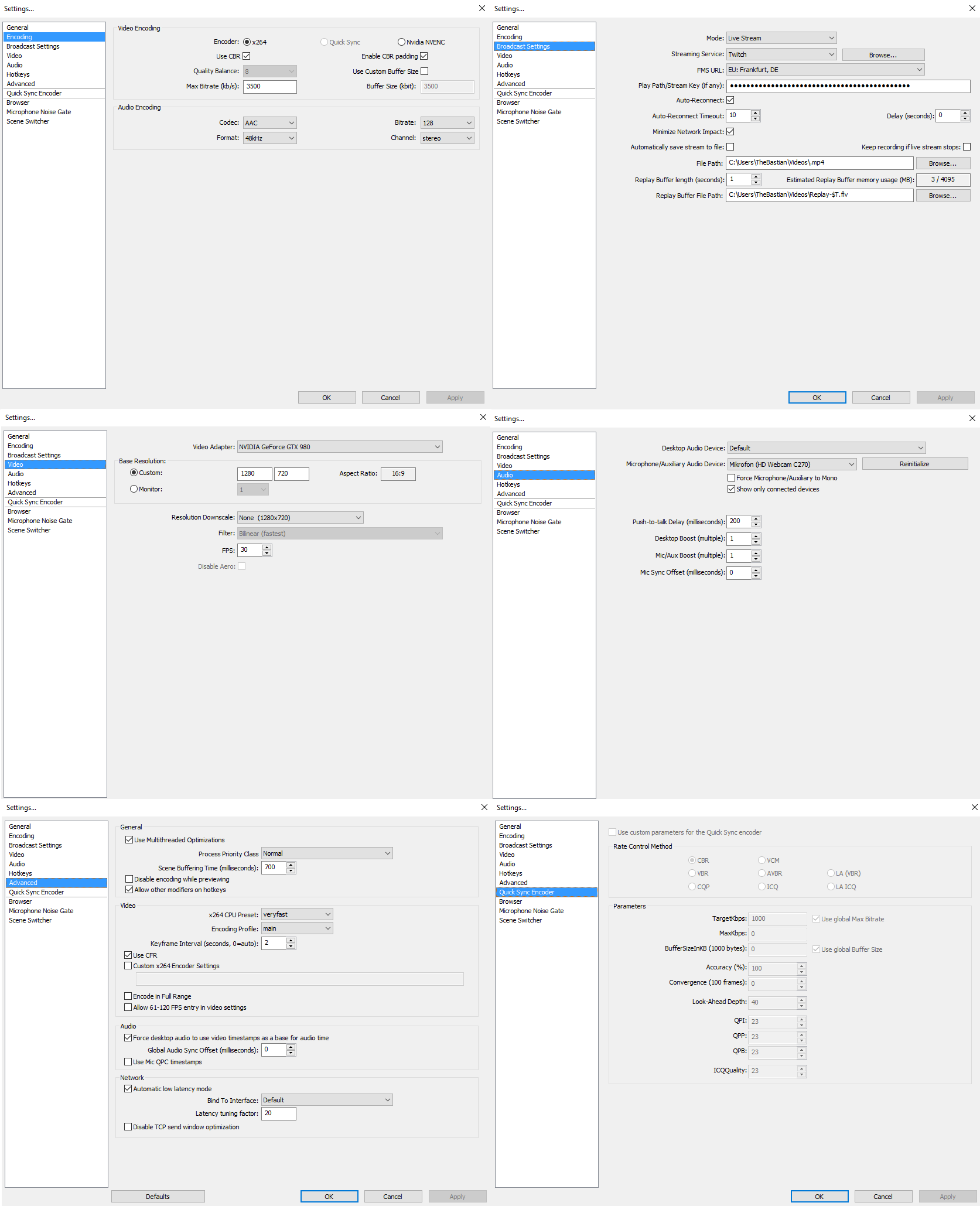
the problem is not the game lag, i dont lag ingame, i mean the game itself doesnt lag, not even when iam streaming. Its the stream that laggs like hell.
Ive got an:
Processor:AMD FX-8350 8x 4.0GHz
Mainboard:MSI 970 Gaming AMD 970
Memory:16GB OC DDR3-RAM @2133MHz (2x 8GB)
Grafikkarte:GeForce GTX980 4096MB (DVI/HDMI/DP)
Thats the last logfile:
https://gist.github.com/62d9e29c162af3219728e747b78f1b0b
Can someone help out here please?
I dont know how to fix it honestly. I tried different settings, resolution downscale and such but it doesnt really help much.
ive uploaded a few performance videos on twitch so some1 can see it and maybe help.
this is one: https://www.twitch.tv/thebastian1989/v/88388503
These are my current OBS settings:
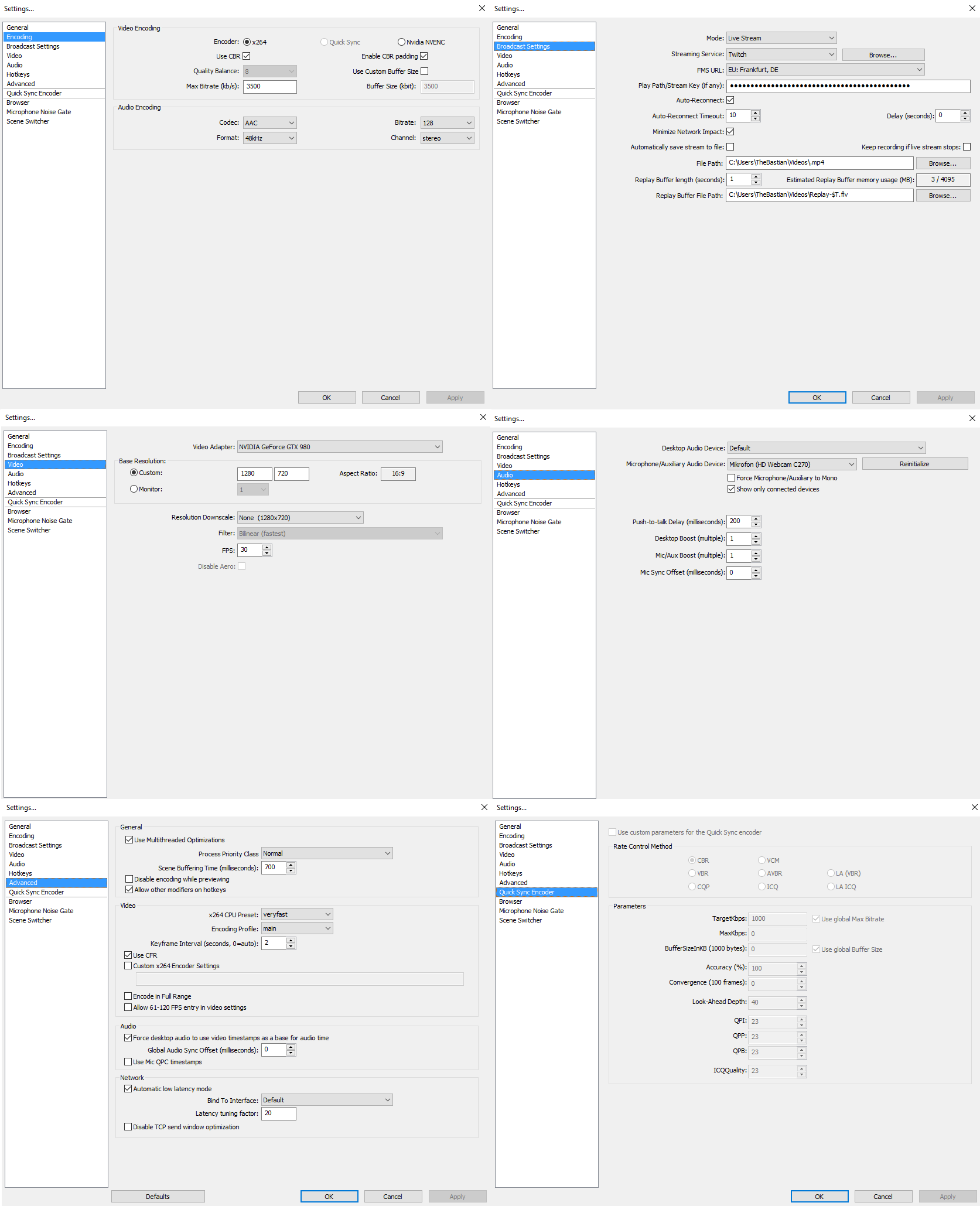
the problem is not the game lag, i dont lag ingame, i mean the game itself doesnt lag, not even when iam streaming. Its the stream that laggs like hell.
Ive got an:
Processor:AMD FX-8350 8x 4.0GHz
Mainboard:MSI 970 Gaming AMD 970
Memory:16GB OC DDR3-RAM @2133MHz (2x 8GB)
Grafikkarte:GeForce GTX980 4096MB (DVI/HDMI/DP)
Thats the last logfile:
https://gist.github.com/62d9e29c162af3219728e747b78f1b0b
Can someone help out here please?