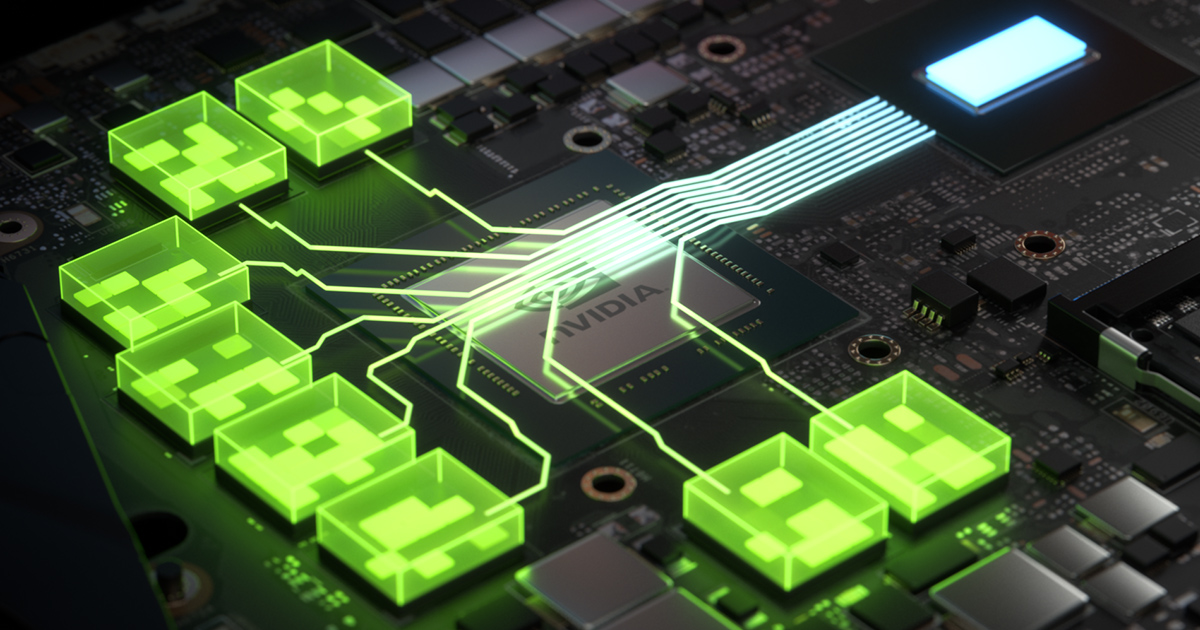rockbottom
Active Member
Test record without the capture card. Make sure it's not the problem.
Yeah, you're only scratching the surface. That system can do way more than that too.
I can't comment on the new drivers, I'm still using the last studio driver before the 4000 series was released.
Gaming PC driver 531.41
Streaming PC driver 536.67?
My 3090 driver 522.30
Yeah, you're only scratching the surface. That system can do way more than that too.
I can't comment on the new drivers, I'm still using the last studio driver before the 4000 series was released.
Gaming PC driver 531.41
Streaming PC driver 536.67?
My 3090 driver 522.30