For about a week or more, I have been dropping a ridiculous amount of frames on the network side, and I have no encoding or rendering dropped frames. I try to stream at 6000 bitrate, which my internet should more than accommodate for according to both my ISP and various speed tests on the internet. However, my connection quality to all Twitch servers, even the ones nearest me, is incredibly low according to the TwitchTest program. I have also tried streaming to YouTube with no luck either. Even streaming at 3000 bitrate, I drop frames constantly. If I enable the dynamic bitrate option in advanced settings, my bitrate can dip as low as 700. Yes, you read that number right. The weirdest thing is that sometimes, once in a blue moon (more like for a few minutes every two days), my stream will work just fine. It's very rare though. I have tried basically everything I can think of at this point, I even had my ISP come and replace my modem with a new one. I've emailed and called my ISP multiple times and they always say nothing seems wrong on their end. I will attach a log file of a few test streams below. Please help, I really can't think of anything else. Thank you very much!
You are using an out of date browser. It may not display this or other websites correctly.
You should upgrade or use an alternative browser.
You should upgrade or use an alternative browser.
Dropping frames (network) all over the place. Help please!
- Thread starter coznyx
- Start date
qhobbes
Active Member
Check for driver updates to your network card using Device Manager.
Try "Enable network optimizations"
In the advanced settings of OBS Studio is an option for Enable network optimization. Enabling this makes OBS use an event based API instead of non-blocking sockets. While this should technically behave no differently to the regular network code, some users have reported that this helps with their dropped frames or disconnection issues. Enable network optimization also includes detailed logging of network events which can help when you're posting a log file.
Make sure "Enable TCP pacing" is not checked.
Setup a free restream.io account and try streaming to them. If that works better, then connect your Twitch account to you restream.io account.
Try "Enable network optimizations"
In the advanced settings of OBS Studio is an option for Enable network optimization. Enabling this makes OBS use an event based API instead of non-blocking sockets. While this should technically behave no differently to the regular network code, some users have reported that this helps with their dropped frames or disconnection issues. Enable network optimization also includes detailed logging of network events which can help when you're posting a log file.
Make sure "Enable TCP pacing" is not checked.
Setup a free restream.io account and try streaming to them. If that works better, then connect your Twitch account to you restream.io account.
My network drivers are up to date, I just tried the "enable network optimizations" and it didn't change anything. I also checked restream.io and my connection to their nearest server (~275 miles away) was only around 4000 kilobits per second. Are the Twitch and Restream servers simply too far away? The nearest ones are in Chicago, around 275 miles away. I wonder if that could be the issue.Check for driver updates to your network card using Device Manager.
Try "Enable network optimizations"
In the advanced settings of OBS Studio is an option for Enable network optimization. Enabling this makes OBS use an event based API instead of non-blocking sockets. While this should technically behave no differently to the regular network code, some users have reported that this helps with their dropped frames or disconnection issues. Enable network optimization also includes detailed logging of network events which can help when you're posting a log file.
Make sure "Enable TCP pacing" is not checked.
Setup a free restream.io account and try streaming to them. If that works better, then connect your Twitch account to you restream.io account.
qhobbes
Active Member
Try leaving the server at Autodetect. Less distance doesn't equal more bandwidth. If you're going to lower your bitrate 4000-3000, which you made need to do, then make sure to lower your framerate to 30. More bits per frame. I stream at 3072 and it's good enough for the content.
Nass86
Member
Dude did you fix this?
I've spent the entire weekend trying to fix this - it came on suddenly Windows 10. Been perfect before this issue - and its definitely the windows laptop (or adaptor etc) because if I stream on the same network via Macbook, iPhone, or do a speed test, they get my full 8mb/s upload.
This guy also explained similar issues as he seems to deal with streamers:
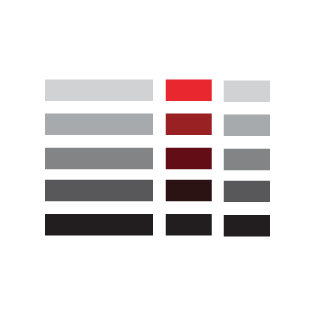
 serverfault.com
serverfault.com
I know there is an answer here related to Windows 10 (or intel network adaptors). I have suspicion that it is related to Windows Update. I'm tempted to go try Windows 8. I've messaged intel about the issue and they've said its been a big issue since the recent windows update.
I am running a Lenovo Thinkpad W540 not for gaming - just for camera work. The NVENC encoder handles the Graphics and the CPU isn't stressed. Everything about the machine is stripped back, it is *just* a streaming machine for OBS only.
Did you manage to fix this and keep windows 10?
I've spent the entire weekend trying to fix this - it came on suddenly Windows 10. Been perfect before this issue - and its definitely the windows laptop (or adaptor etc) because if I stream on the same network via Macbook, iPhone, or do a speed test, they get my full 8mb/s upload.
This guy also explained similar issues as he seems to deal with streamers:
Windows-10 TCP streams choke
I'm tracking a problem that is afflicting several users of my site, which seems to be limited to Windows-10, although when it pops up, users claim "I haven't changed anything" so it's har...
I know there is an answer here related to Windows 10 (or intel network adaptors). I have suspicion that it is related to Windows Update. I'm tempted to go try Windows 8. I've messaged intel about the issue and they've said its been a big issue since the recent windows update.
I am running a Lenovo Thinkpad W540 not for gaming - just for camera work. The NVENC encoder handles the Graphics and the CPU isn't stressed. Everything about the machine is stripped back, it is *just* a streaming machine for OBS only.
Did you manage to fix this and keep windows 10?
Ohmacide
New Member
Hello! Just incase you hadn't taken this into consideration, how many other devices are connected to your network? Streaming videos, like smart TVs, phones, and PCs alone can cause a great deal of problems when you have a device thats demanding more resources than might be available. Your router/modem configuration may also be dropping packets to lighten the load... Fail safe this by disconnecting all other devices aside from your streaming PC and see if the issue improves... If you have a decent router you may need to configure QoS (Quality of Service). Hope you solved the issue but incase you didn't let me know what youve done or if my information helped!
Yoshmitsu_SSB
New Member
Dude did you fix this?
I've spent the entire weekend trying to fix this - it came on suddenly Windows 10. Been perfect before this issue - and its definitely the windows laptop (or adaptor etc) because if I stream on the same network via Macbook, iPhone, or do a speed test, they get my full 8mb/s upload.
This guy also explained similar issues as he seems to deal with streamers:
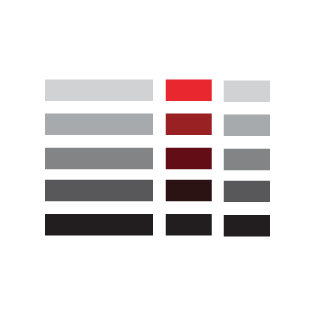
Windows-10 TCP streams choke
I'm tracking a problem that is afflicting several users of my site, which seems to be limited to Windows-10, although when it pops up, users claim "I haven't changed anything" so it's har...serverfault.com
I know there is an answer here related to Windows 10 (or intel network adaptors). I have suspicion that it is related to Windows Update. I'm tempted to go try Windows 8. I've messaged intel about the issue and they've said its been a big issue since the recent windows update.
I am running a Lenovo Thinkpad W540 not for gaming - just for camera work. The NVENC encoder handles the Graphics and the CPU isn't stressed. Everything about the machine is stripped back, it is *just* a streaming machine for OBS only.
Did you manage to fix this and keep windows 10?
Hi. I was having the same issue. I live rural so my max upload speed is 2000kbps, but I could barely hold 800 without dropping frames. I checked the "use network optimization" box as well as the TCP box underneath (I do viewer battles with my followers, it's a necessary setting for fighting games imo) and now I can comfortably stream at (when including audio) 1700kbps without any dropped frames.
Also on windows 10.