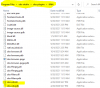FrogSpawns
Member
I'm using the standard router from Xfinity. Thing is, I'm getting 700/500 speeds on both computers, and they're both wired. Can you expand on the OBS output? I just have the NDI source in the scene for my gaming PC's screen and audio, and the standard x264 encoder at 1080 60FPS. Since I have a dual PC, I'm using integrated graphics on the stream PC and obviously not gaming on the stream PC, so any GPU encoding all goes to OBS.The NID clip seems to be running at either 48 or 30 frames. It could be many issues, ranging from your Router not being 100MB Local or your OBS was configured to send out the Resolution and Frame as Output instead of Video.
Also remember that NDI can end up using about 5-10% if your Graphics Card, so if you're already hitting the 100% load it's going to make the issue worse.
If you just mean GPU maxing out the gaming PC, I don't believe it is. I have a 2080S and I'm playing all the games on the lowest settings, so I don't think that's it.