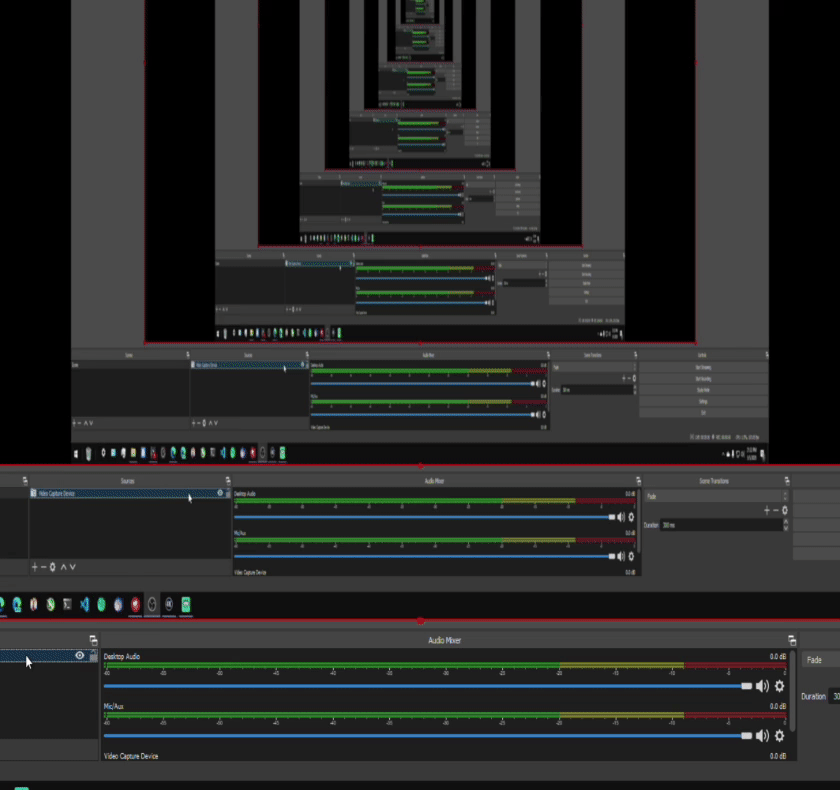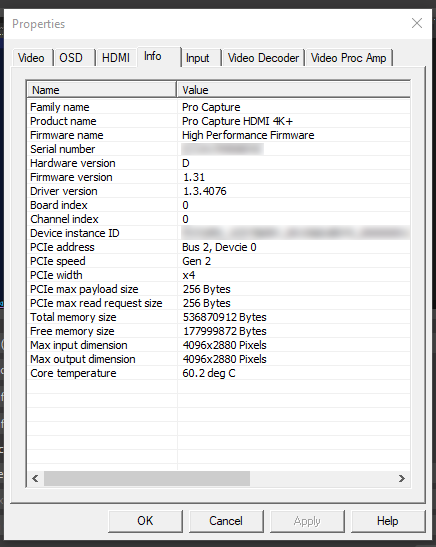Nimble
Member
Hey there,
I'm considering swapping my Magewell HDMI 4k+ for an Elgato 4K60 Pro Mk2 due to Elgato's simultaneous application support, however, I can't seem to get the card to accept the correct resolution and framerate... For starters, I'm using the Asus XG35VQ which has a 3440x1440@100Hz signal. In Elgato's 4K Capture Utility it keeps throwing an error message about an incompatible resolution / hz signal, and in OBS it actually displays a feed but forces the aspect ratio from 43:18 to 16:9. Seeing as even Elgato's software wasn't accepting the signal as it should I assumed it was an issue with the card itself being incompatible with my target resolution / hz (3440x1440@100Hz)... until I started experimenting with FFmpeg.
In FFmpeg I'm able to record at 3440x1440 100FPS using this command:
And the output video comes out just as desired, 3440x1440 at 100FPS. Although interestingly when I actually dictate the framerate as an input option, like "-Framerate 100", FFmpeg throws this error:
In the end this doesn't really matter as FFmpeg correctly ingests the input when I exclude said input framerate option, but it seems noteworthy as my Magewell card does not throw the same error when using the input framerate option. Also noteworthy, even when I exclude the input resolution option "-video_size 3440x1440" in the above command, the output comes out correctly. So it would seem that FFmpeg has the ability / simply accepts the correct signal from the capture card / Display. So I begin thinking there would just be a way to just force the correct resolution in OBS, but when I set the "Resolution/FPS Type" to "Custom" in the capture cards properties within OBS the aspect ratio remains at 16:9 instead of the desired 43:18:
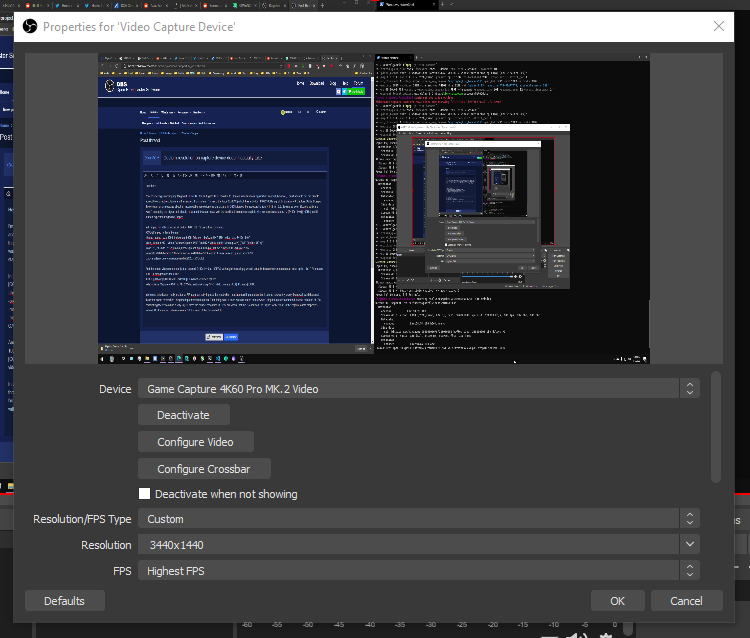
OBS just seems to completely ignore that I've set a custom resolution instead of the "Device Default", which actually shows as 3440x1440@100Hz when I click on "Configure Video" ironically:

Sorry for the novel length post, but I think having complete context may be helpful in this situation. Any ideas?
I'm considering swapping my Magewell HDMI 4k+ for an Elgato 4K60 Pro Mk2 due to Elgato's simultaneous application support, however, I can't seem to get the card to accept the correct resolution and framerate... For starters, I'm using the Asus XG35VQ which has a 3440x1440@100Hz signal. In Elgato's 4K Capture Utility it keeps throwing an error message about an incompatible resolution / hz signal, and in OBS it actually displays a feed but forces the aspect ratio from 43:18 to 16:9. Seeing as even Elgato's software wasn't accepting the signal as it should I assumed it was an issue with the card itself being incompatible with my target resolution / hz (3440x1440@100Hz)... until I started experimenting with FFmpeg.
In FFmpeg I'm able to record at 3440x1440 100FPS using this command:
Code:
ffmpeg -y -hide_banner `
-thread_queue_size 9999 -indexmem 9999 -f dshow -rtbufsize 2147.48M -video_size 3440x1440 `
-pixel_format nv12 -i video="Game Capture 4K60 Pro MK.2 Video":audio="Analog (3+4) (RME Fireface UCX)" `
-map 0:0,0:1 -map 0:1 -c:v h264_nvenc -preset: hp -r 100 -pix_fmt nv12 -b:v 288M -minrate 288M `
-maxrate 288M -bufsize 288M -c:a aac -ar 44100 -b:a 320k -vsync 1 -max_muxing_queue_size 9999 `
C:\Users\$env:UserName\Videos\MW%02d.tsAnd the output video comes out just as desired, 3440x1440 at 100FPS. Although interestingly when I actually dictate the framerate as an input option, like "-Framerate 100", FFmpeg throws this error:
Code:
[dshow @ 0000023f16b8db00] Could not set video options
video=Game Capture 4K60 Pro MK.2 Video:audio=Analog (3+4) (RME Fireface UCX): I/O errorIn the end this doesn't really matter as FFmpeg correctly ingests the input when I exclude said input framerate option, but it seems noteworthy as my Magewell card does not throw the same error when using the input framerate option. Also noteworthy, even when I exclude the input resolution option "-video_size 3440x1440" in the above command, the output comes out correctly. So it would seem that FFmpeg has the ability / simply accepts the correct signal from the capture card / Display. So I begin thinking there would just be a way to just force the correct resolution in OBS, but when I set the "Resolution/FPS Type" to "Custom" in the capture cards properties within OBS the aspect ratio remains at 16:9 instead of the desired 43:18:
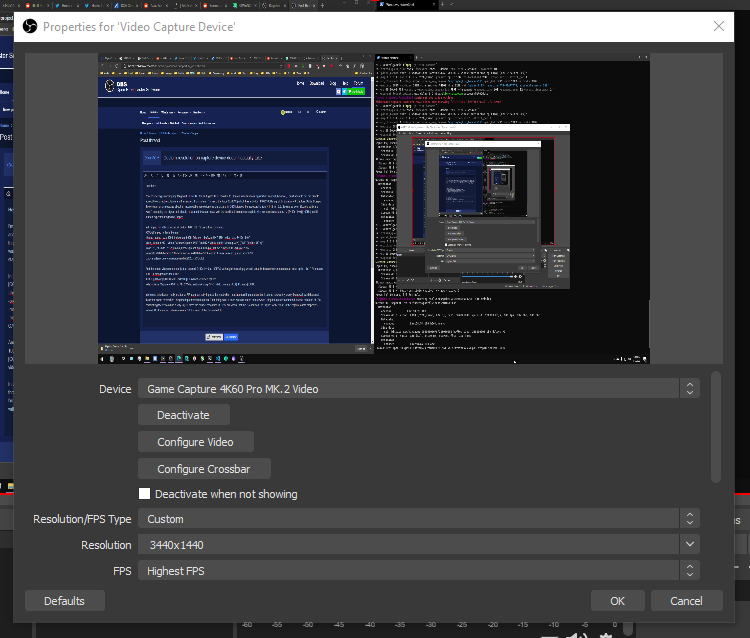
OBS just seems to completely ignore that I've set a custom resolution instead of the "Device Default", which actually shows as 3440x1440@100Hz when I click on "Configure Video" ironically:

Sorry for the novel length post, but I think having complete context may be helpful in this situation. Any ideas?