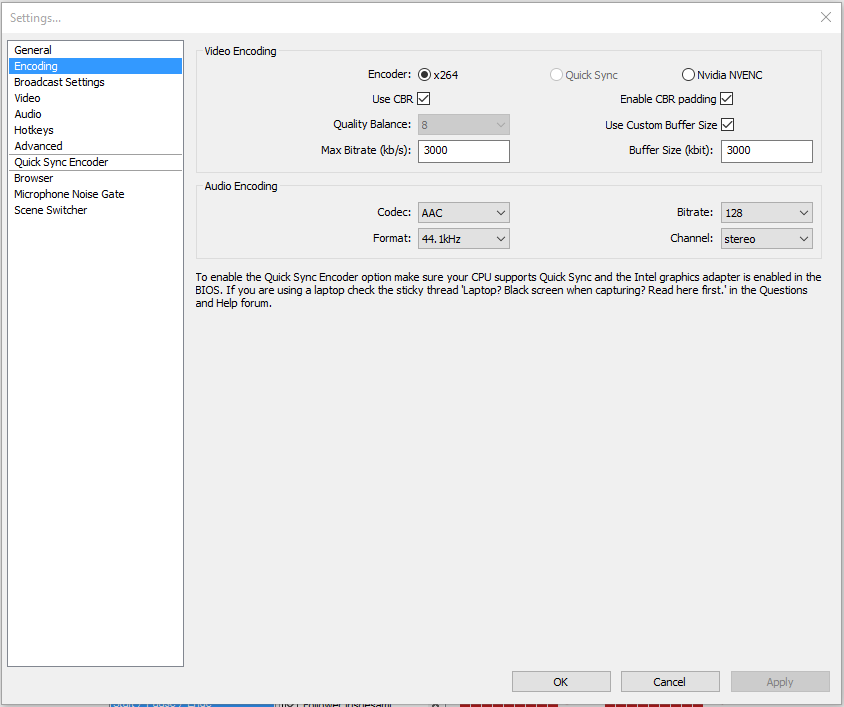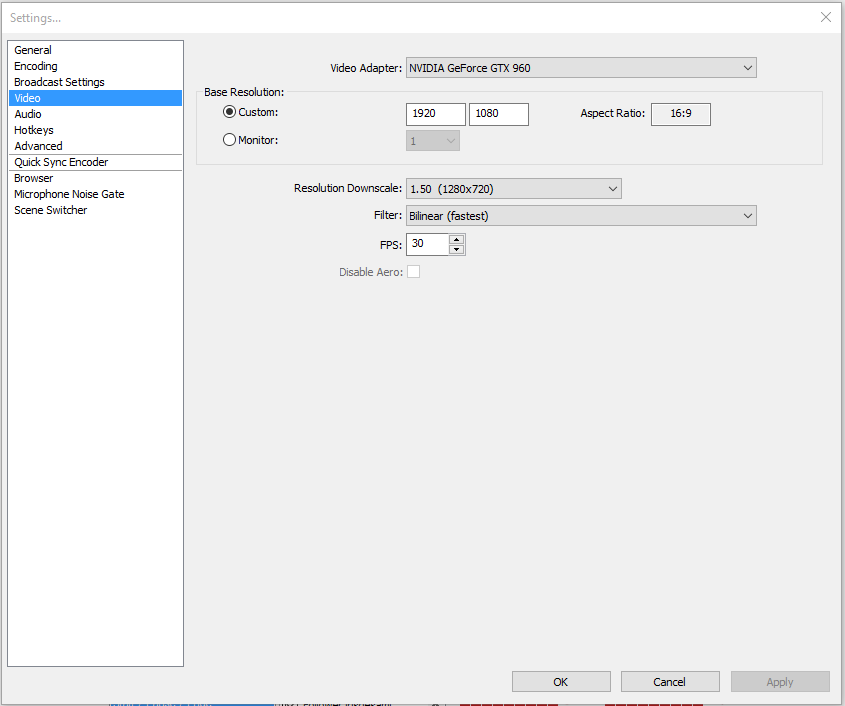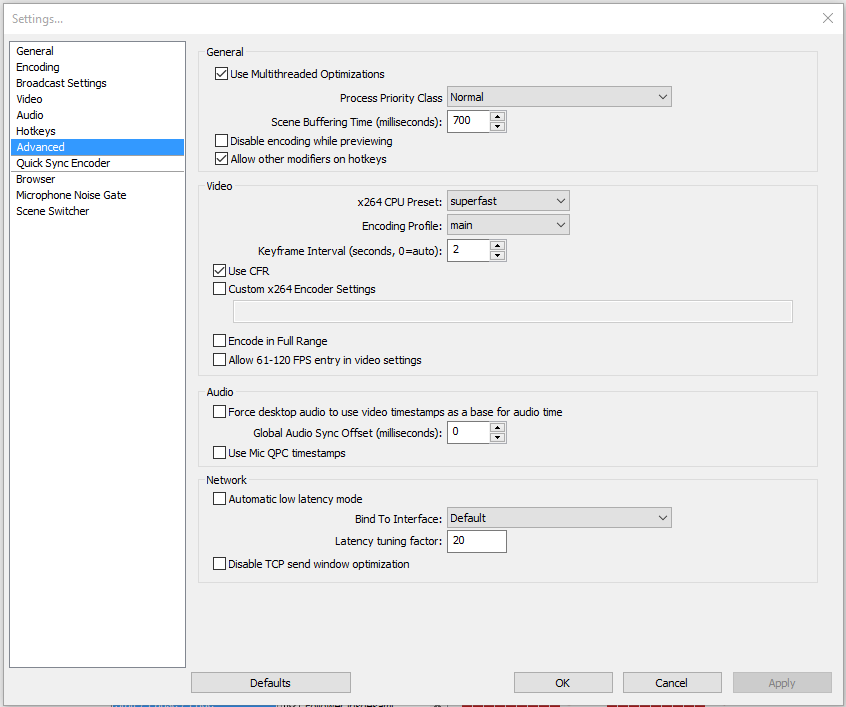H4rry Gaming
New Member
Hello,
I have tried streaming for some time now but I always have the same problem, which is that my CPU Usage is way too high. If I have a game running and playing and my stream running using OBS my CPU usage is always at 100%, no matter what game. I have tried it with CS:GO and The Division. The game usually uses about 70% of my CPU and OBS about 35% so my CPU is overloaded and can't handle all the processes.
No other processes are running that are consuming a lot of CPU. ( < 1% )
I have tried to lower the games' settings but it didn't help.
My CPU is a Intel i5 4570 3.20GHz
Is it really that basically my CPU is too bad to be streaming or am I doing something wrong. My CPU isn't too bad so I don't understand why it wont work.
Below my streaming settings. I have tried superfast in the x264 preset but it didn't change anything.
Thanks!
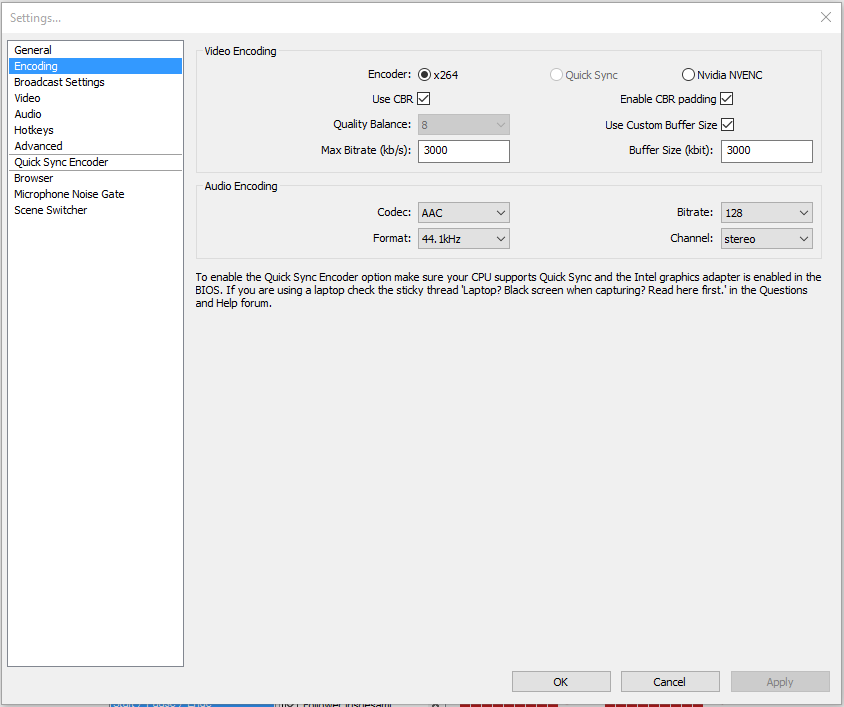
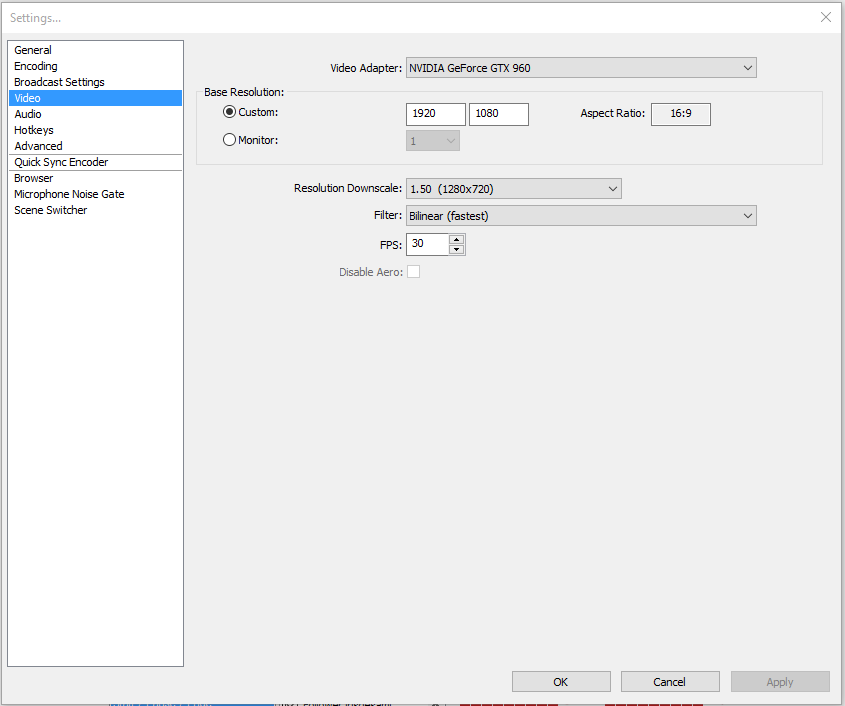
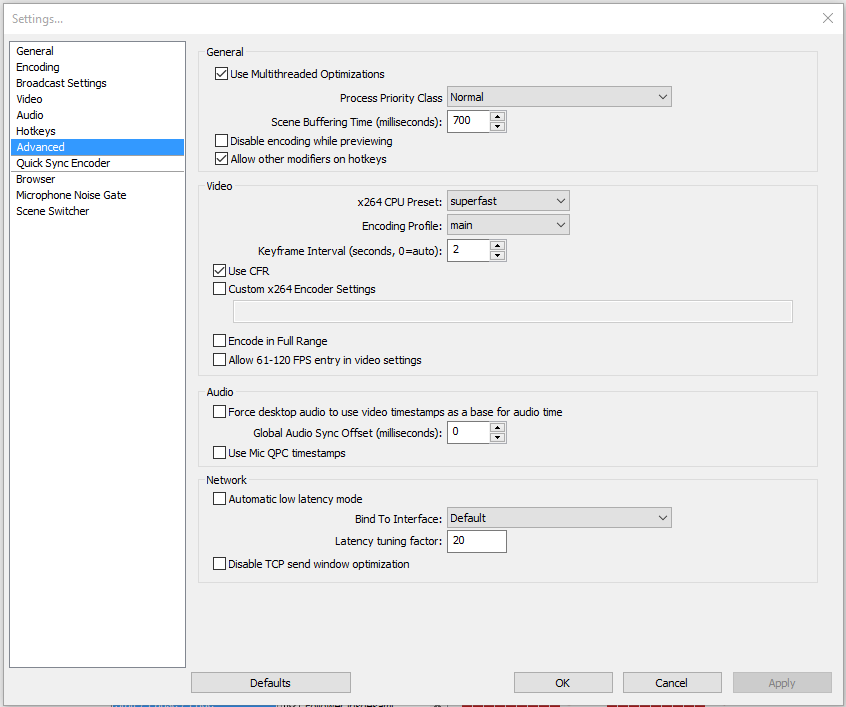
I have tried streaming for some time now but I always have the same problem, which is that my CPU Usage is way too high. If I have a game running and playing and my stream running using OBS my CPU usage is always at 100%, no matter what game. I have tried it with CS:GO and The Division. The game usually uses about 70% of my CPU and OBS about 35% so my CPU is overloaded and can't handle all the processes.
No other processes are running that are consuming a lot of CPU. ( < 1% )
I have tried to lower the games' settings but it didn't help.
My CPU is a Intel i5 4570 3.20GHz
Is it really that basically my CPU is too bad to be streaming or am I doing something wrong. My CPU isn't too bad so I don't understand why it wont work.
Below my streaming settings. I have tried superfast in the x264 preset but it didn't change anything.
Thanks!