Visible420
New Member
OBS does not appear to use proper chroma upsampling when capturing subsampled video formats; e.g. I420, NV12, YUY2.
This results in very aliased and overly bright chroma elements in the picture, which looks bad.
Here is an example screenshot from OBS' capture window:
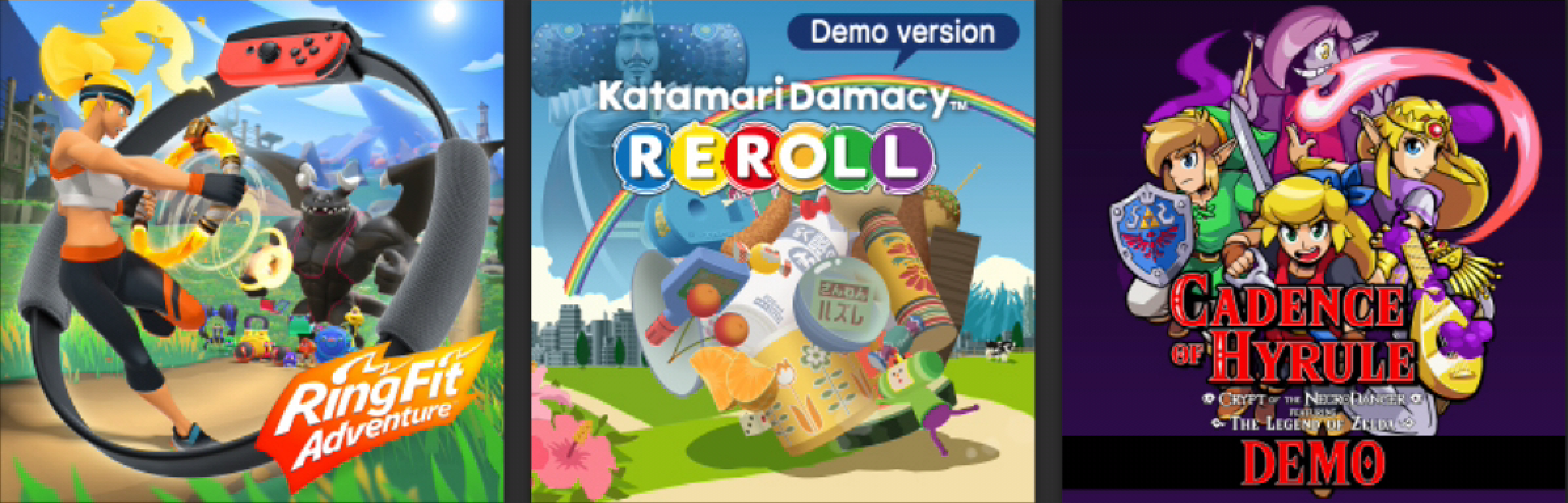
And how that looks when an NV12 recording is played back in a media player that does good chroma upsampling (madVR's sharp bilateral filter).
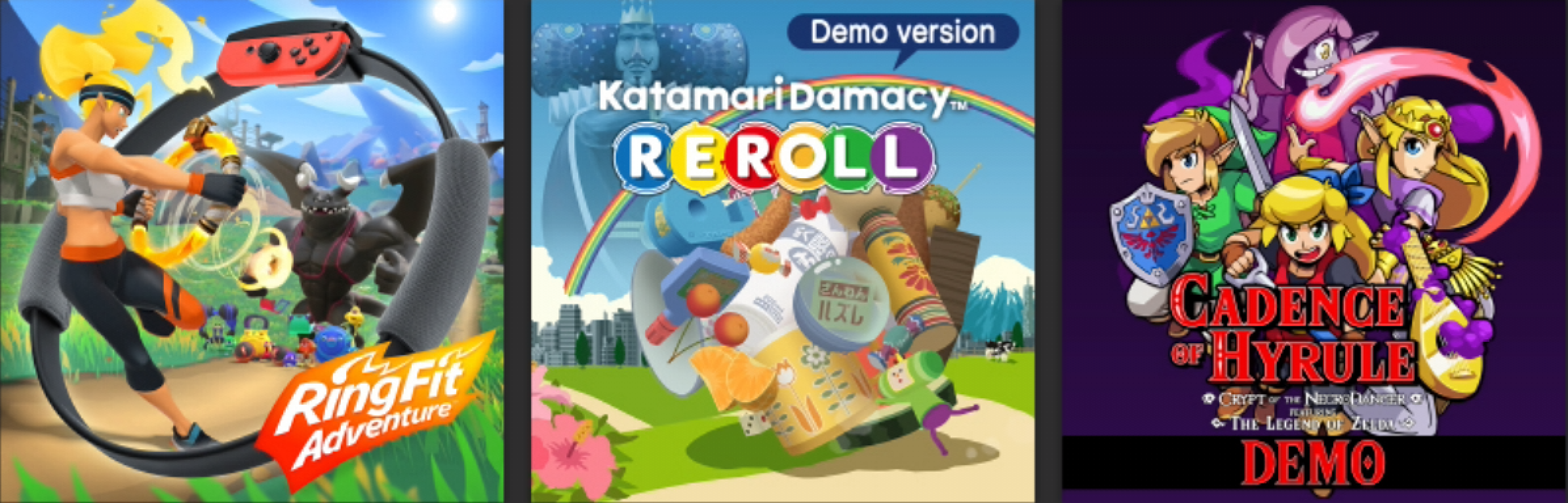
Please view the images zoomed in for comparison, and pay attention to the edges of the RingFit Adventure logo, the red Joy-Con, the edges of the rainbow, the Cadence of Hyrule text, and more.
While a bilateral filter seems to produce the best results with game footage, even using bilinear/bicubic/lanczos upsampling should be a good improvement over the current solution.
I am using an Elgato CamLink 4K for capture, though I don't believe it should make a difference. The latest OBS version 24.0.3 was used.
This results in very aliased and overly bright chroma elements in the picture, which looks bad.
Here is an example screenshot from OBS' capture window:
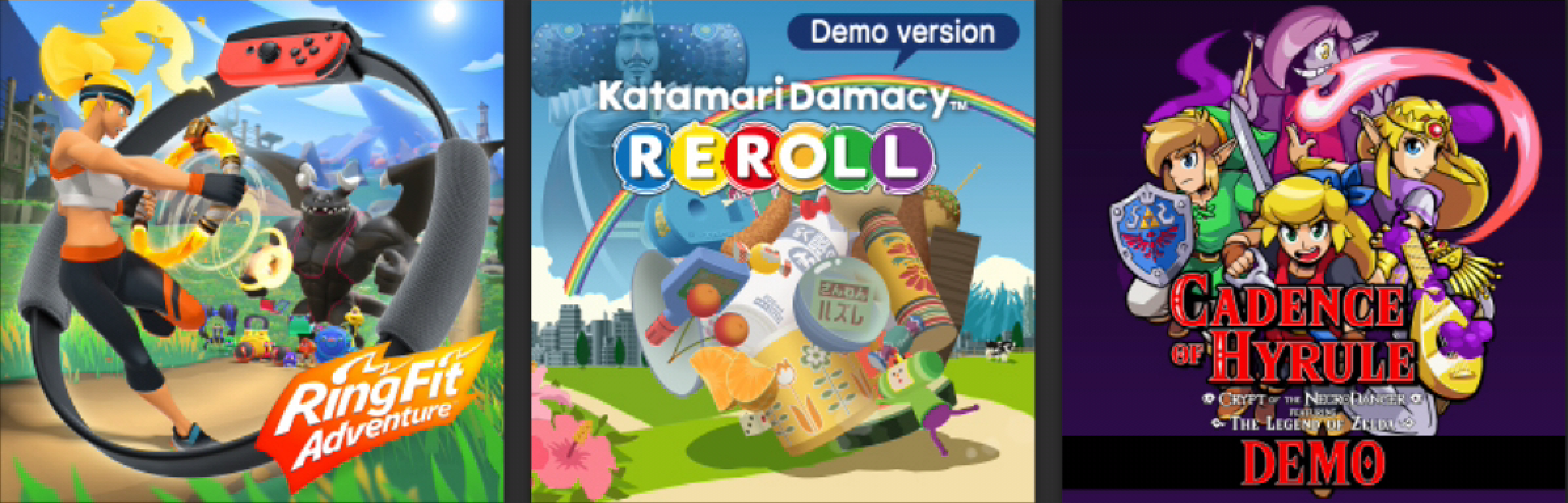
And how that looks when an NV12 recording is played back in a media player that does good chroma upsampling (madVR's sharp bilateral filter).
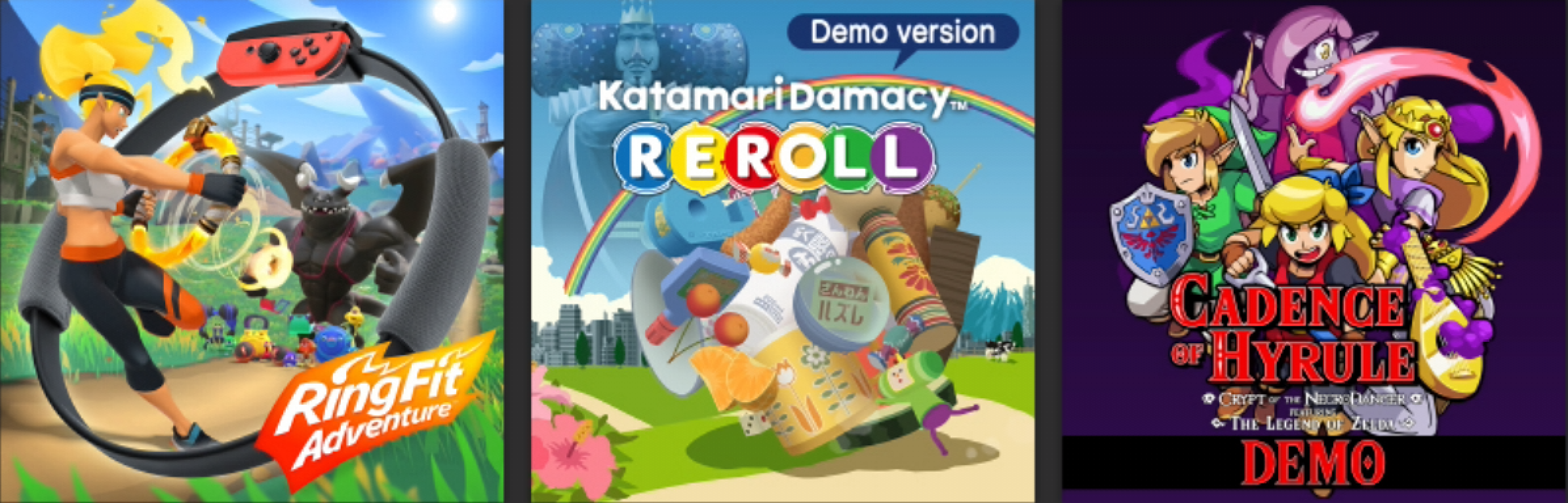
Please view the images zoomed in for comparison, and pay attention to the edges of the RingFit Adventure logo, the red Joy-Con, the edges of the rainbow, the Cadence of Hyrule text, and more.
While a bilateral filter seems to produce the best results with game footage, even using bilinear/bicubic/lanczos upsampling should be a good improvement over the current solution.
I am using an Elgato CamLink 4K for capture, though I don't believe it should make a difference. The latest OBS version 24.0.3 was used.
