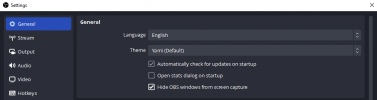ThePhoenixHeart
New Member
SOLUTION:
So the issue could be that you have your OBS hidden from screen capture, if thats the case then it wont recognize colors on the window. To turn it off you just want to go to File in the top left on the window, click settings, and one of the first options in the general tab should be "Hide OBS windows from screen capture". Make sure that is unchecked, click apply, and it should work
So the issue could be that you have your OBS hidden from screen capture, if thats the case then it wont recognize colors on the window. To turn it off you just want to go to File in the top left on the window, click settings, and one of the first options in the general tab should be "Hide OBS windows from screen capture". Make sure that is unchecked, click apply, and it should work