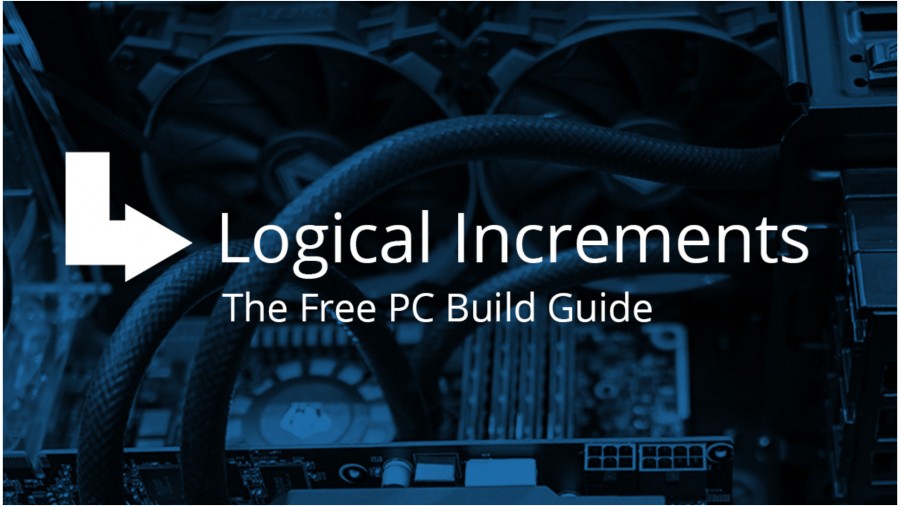allthingsmainy
New Member
The camera is recognized and video can be captured but there is no option to choose the audio coming from the camera.
I am connected to the computer through an IEEE-1394 Firewire Cable which I not passes audio because I have tested it in other apps.
Thanks for any help!
I am connected to the computer through an IEEE-1394 Firewire Cable which I not passes audio because I have tested it in other apps.
Thanks for any help!