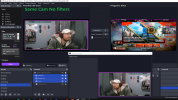Hi,
I am new to OBS. I have two scenes set up and wanted to use my webcam in both scenes. I found a video online showing where they did it by copying the webcam source in scene 1 and and "paste duplicate" to the second scene. However, I tried it and the paste duplicate option is grayed out (paste reference isn't).
I tried searching, and found a couple of instances of people with the same issue, but no solution (at least that I understood).
I also tried adding a new video source and existing source, but the video wouldn't show.
If it matters, I tried it on 23.1.0 and the most updated version.
Any thoughts?
Thanks.
I am new to OBS. I have two scenes set up and wanted to use my webcam in both scenes. I found a video online showing where they did it by copying the webcam source in scene 1 and and "paste duplicate" to the second scene. However, I tried it and the paste duplicate option is grayed out (paste reference isn't).
I tried searching, and found a couple of instances of people with the same issue, but no solution (at least that I understood).
I also tried adding a new video source and existing source, but the video wouldn't show.
If it matters, I tried it on 23.1.0 and the most updated version.
Any thoughts?
Thanks.