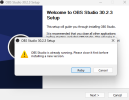Hello everyone,
I just discovered your forum to be able to install OBS
I also have Windows 10 Entrerpise2015 LTSB which works very well
Except that Microsoft "forces" users to switch to Win10 22H2 (and even switch to Win11) for example to install the latest Nvidia drivers
Your "latest" OBS 29.1 will not install on 'OBSolet' versions of WIN10 because the latest Nvidia drivers are not in place.
Here are my used video cards, gtx760, gtx 970, gtx 1060
I managed to install the latest OBS version (29.1) with the gtx1060 and WIN10 22H2 installed, for the other 2 with WIN10 2015 OBS does not install, the latest nvidia drivers either
I agree on equalizer's answer, your way of responding to people is not correct.
We even wonder if you are not an autistic bot ... more and more answers on the net in this genre.
You are still lucky that some take the time to respond to you as an equalizer.
in short, not everyone is a computer specialist.
Dominique D