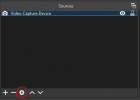MaowPurrHiss
New Member
Hey there!I'm confused. Shouldn't I be able to hear the audio that is coming from a video in the preview?
My media source is using a local MP4 video. When it runs in the preview... I do not hear any audio.
The MP4 file plays fine in a desktop player (you can hear audio from the video in that case).
How do I know what the broadcast will be like?
So what worked for me with using my video capture device with my Nintendo Switch to computer was going into the cog looking settings for your video source. Then from that menu, scroll to the bottom where it says 'Audio Device' and select your 'Digital Audio Interface (USB Digital Audio)'. Then make sure that your sound is able to be heard from your monitor and output (usually this is turned off so audio isn't doubled over streaming) by clicking the setting cog for your 'Audio Mixer'. From there, find your 'Digital Audio Interface (USB Digital Audio)' device, click the drop down options under 'Audio Monitoring', and select the option 'Monitor & Output'. I hope this helps!