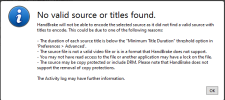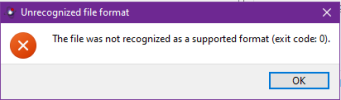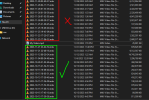Hello! I will be very brief in my explanation. If anyone can help me, please.
1. 3 weeks ago I recorded 15-20 videos with the OBS in MKV format.
2. I moved all the files to the stick and reinstalled windows, thinking I would edit them after reinstalling windows.
3. Now, on the new windows, I can't open them with any application and I can't convert them with any application. I even tried "remux".
What should I do? Thank you!
1. 3 weeks ago I recorded 15-20 videos with the OBS in MKV format.
2. I moved all the files to the stick and reinstalled windows, thinking I would edit them after reinstalling windows.
3. Now, on the new windows, I can't open them with any application and I can't convert them with any application. I even tried "remux".
What should I do? Thank you!