Hello Forum,
Was wondering if I can improve my stream with what I have?
Here's my log: http://pastebin.com/caKsCGdx
Here's my video from log: http://www.twitch.tv/jamesvista/c/3070814
Please note, my cpu is actually overclocked a little bit. 4770k @ 4.2GHz. Not sure why system shows it at like 801MHz but can confirm that it's 4.2GHz below..

http://i.imgur.com/dvjYZ3X.png
My speedtest:

My testmy:
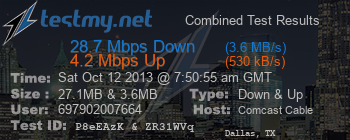
Stream to me doesn't look as clear as some other streamers. I would like to improve this. Is it my internet speed? My settings? Thanks.
Was wondering if I can improve my stream with what I have?
Here's my log: http://pastebin.com/caKsCGdx
Here's my video from log: http://www.twitch.tv/jamesvista/c/3070814
Please note, my cpu is actually overclocked a little bit. 4770k @ 4.2GHz. Not sure why system shows it at like 801MHz but can confirm that it's 4.2GHz below..

http://i.imgur.com/dvjYZ3X.png
My speedtest:

My testmy:
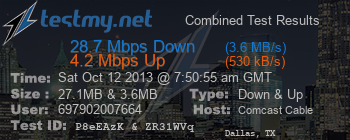
Stream to me doesn't look as clear as some other streamers. I would like to improve this. Is it my internet speed? My settings? Thanks.